Introduction:
The Global TETRA Terminal team is pleased to announce the shipment of the MR5.11 Software Release. MR5.11 is the latest Software for the TETRA terminals MTH800, MTM800, MTM800E, MTP850, MTP850 Class 3L, MTP810Ex and MTP850Ex. The software is now shipping from the factory with these terminals.
MR5.11 is a significant release that further enhances the terminal featureset and provides support for both versions of the End to End (E2E) Universal Crypto Module(UCM), (full details of the scope of the release can be found below).
MR5.11 also has characteristics of a Service Enhancement Release (SER) as it introduces solutions for several customer specific requirements.
MR5.11 continues the software version selection provided with the TETRA terminals. The distribution centres will ship the software of your choice. The release Note details the Upgrade compatibility.
A new version of Customer Programming Software (CPS) is required to be able to upgrade and program existing TETRA Terminals, refer to the relevant section below for ordering details.
MR5.11 Release notes:
Release notes can be found at motorola.
Please read the MR5.11 Release Notes before installing the new CPS and upgrade the radios.
MR5.11 release note provides the description for all new features, operation notes and limitations.
Also the release note lists all the customer required enhancements provided with this software release.
MR5.11 Release Headlines:
CPS Pre-defined Templates addressed with MSISDN:
• The users can choose between MS-ISDN and ISSI when addressing calls to another TETRA radio.
• With MS-ISDN calls, two MS can have calls based on assigned ISDN number.
Static IP in TMO:
• Data applications in the infrastructure may require fixed IPs
• Possible easier DNS lookup
• Enhanced Control of IPs
• Useful if more services are used
• Possible used for filtered access
Manufacturer, Type and Serial Number in Service Mode:
• Easy access to service information
WAP Push:
Pushes content to the radio users. Examples,
• Reports and notifications
• Alarms
• Announcements
• Distributions
RMS/FMS:
• Allows mutual exchange of certain alphanumeric codes between the radio users and their control rooms.
E2EE Packet Data:
• Offers customers to use E2EE packet data to secure the data communication.
SDS Remote Control:
The feature enables to remotely make the following changes in the MS.
• Switch from DMO to TMO or TMO to DMO
• Change Talkgroup in any mode (TMO or DMO)
Call History List:
• The feature enables the MS to store recent dialled, received and missed calls for future use.
MACE UCM SPU with AES256:
A Service Pack update for MACE UCMs using the AES256 algorithm is included in MR5.11. UCMs with the AES256 algorithm that were shipped prior to this release have an incorrect value for OTAK algorithm identifier (called KMMID).
This value was also incorrect in Motorola infrastructure products. Since they both match, customers using all Motorola equipment do not experience any issues.
The infrastructure devices were updated as part of the Dimetra 7.0 system release which was M2 SA the 24th Nov 2010.
Software Enablement Kit:
Software enablement kits are the preferred mechanism to provide Customers with desired additional features, these product enhancements are further enhanced in MR5.11. When purchasing the software features (eg GPS), the customer receives an enablement kit consisting of a dongle that will activate the features at the same time as the TETRA terminal is provisioned.
The orderable features in MR5.11 are:
• QA01275AA - - Dual Control Head (DCH)
• QA01261AA - - Secondary Control Channel (SCCH)
• QA01276AA - - Air Interface Migration (AIM)
• QA00175AA - - Enable WAP Feature
• QA00177AA - - Enable GPS Feature
• QA00176AA - - Enable MSPD Feature
• QA00771AA - - Enable Enhanced Security package.
• QA00772AA - - Enable Permanent Disable (KILL) Feature
• QA01003AA - - Kill/Unkill (Permanent Disable v2) Feature
• QA01089AA - - Enable Call Out Feature
• QA01090AA - - Enable RUI/RUA Feature
• QA00993AA - - Enable MANDOWN Feature
• QA01628AA - - Enable RMS/FMS
• QA01629AA - - Enable SDS Remote Control
• QA01746AA - - Enable WAP PUSH
Friday, December 18, 2009
TETRA Terminals MR5.11 Software Release
Tetra Software Release MR3.1.6E for MTM700 and MTP700
Introduction:
With the introduction of the MR3.1.6E Software Release for the MTM700 and MTP700 Tetra Terminals, Motorola continue to demonstrate it’s commitment to ensure that our Customers selection of Motorola Subscribers will meet their changing requirements.
MR3.1.6E is the final feature enhancement release for the MTM700 and MTP700 family of Tetra Terminals. The release includes a final package of software corrections to address a number of Customer requirements.
The release of MR3.1.6E brings to an end Motorola’s Service life Software support for the MTM700 and MTP700 (sic) family of products. Any future feature requirements or Customer enhancements will be served by the New generation of Tetra Subscriber Terminals. Release MR3.1.6E will be supported by a new Customer Programming Software (CPS).
There are no hardware changes required to support these new enhancements.
Scheduled Release Date : 01 December 2009
Release Notes:
The Software Release notes to support MR3.1.6E will be located with the CPS and the Radio Firmware available for download from Motorola on Line (MOL) or for Motorola authorised personnel from the General CPS Compass site.
The Release Notes will provide full details on the corrections implemented for Customer requirements.
Friday, December 11, 2009
Quick and Clever Ways Modification Programming Software Motorola Two-Way Radio
Modification of the program screen:
Modifications to skip the password request when the radio reading: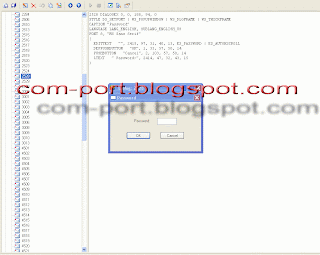
Saturday, October 24, 2009
Introducing MOTOTRBO Professional Digital Two-Way Radio System
Introducing MOTOTRBO Professional Digital Two-Way Radio System.
The future of two-way radio.
MOTOTRBO™
MOTOTRBO™ Professional Digital Two-Way Radio System. With more performance, productivity and value, the next-generation professional two-way radio is here. Thanks to digital technology, MOTOTRBO delivers double the capacity, improved audio clarity, 40% longer battery life and integrated data applications. MOTOTRBO is ideal for organizations that require customizable, dependable communications.
With a versatile portfolio of portable and mobile two-way radios as well as accessories, MOTOTRBO offers a private, standards-based solution that is both cost effective and easily tailored – a complete package for your organization's unique communication needs.
MOTOTRBO display portables:
The unique Motorola MOTOTRBO system is here. The XiR P8268 deliver more performance, productivity and value - thanks to a large number of unique features. These Motorola display two way radios integrate voice and data applications (MOTOTRBO Text Messaging Services and MOTOTRBO Location Services - GPS tracking) to make your operation run efficiently. With the ability to function in both analog and digital mode, the XiR P8268 have clearer audio throughout the coverage area as compared to analog two way radios.

Key MOTOTRBO XiR P8268 Features:
* Submersible - have confidence knowing that if your radio gets wet, it won't be ruined. The MOTOTRBO XiR P8268 meet IP57 specifications for submersibility in water.
* Uses time-division multiple access (TDMA) technology to provide twice the calling capacity for the price of one license. In other words, you can have two channels on one repeater.
* Text messaging and GPS services.
* Enhanced battery life. MOTOTRBO two way radios can operate up to 40% longer between recharges compared to normal analog radios. This is possible through the state of the art IMPRES™ technology in batteries, chargers and audio accessories.
Sunday, October 18, 2009
Alpha Series Radio Battery Alignment (PRO2150, CP125, GP2000)
Description:
Some PRO2150, CP125, GP2000 radios have recently experienced battery alignment and battery engaugement issues. It is either very difficult to engage the battery to the radio or the battery will not engage at all.
Portable Radios Affected:
All PRO2150, CP125, GP2000 radios within the date code range listed below.
Detailed Information:
Recent changes in the radios back chassis resulted in the engagement slot dimensions being out of specification, causing a poor battery to chassis alignment.
Radio date code of units affected by this issue:
8231 (June, 2008) to 8491 (November, 2008)
Radio date code of units not affected:
Before 8231 (June, 2008)
After 8491 (November, 2008) & above
Corrective Actions:
You may need to replace the back chassis if the customer complains about battery fit or engagement issues and the lack of engagement has been verified. To verify the lack of engagement follow all of the following steps.
• Verify possible engagement issue with the metal “Alpha II Go/No-Go” fixture. Fixture part number 66012002001
• If metal fixture fit’s in chassis-radio unit, picture illustrated below, then the engagement slot is within specification and the rear chassis does NOT have to be replaced.
• If metal fixture DOES NOT fit in chassis-radio unit, picture illustrated below, then the engagement slot is NOT within specification and the chassis will have to be replaced.
Chassis Replacement Procedure:
Once the metal “Alpha II Go/No-Go” fixture confirm a genuine failure, replace the chassis using the following steps:
• Disassemble the defective chassis from plastic housing & PC board.





• Verify the engagement of the new chassis with the metal “Alpha II Go/No-Go” fixture prior to reassembly. If there is proper engagement, replace the defective chassis with a new chssis.
• Reassemble the radio with the good chassis, palstic housing, and P.C. board.
• Test the radio for basic functionality.
Note: For disassembly an reassembly details, please check basic service manual.
Saturday, October 3, 2009
Tetra MR5.10 Software Release CPS R6C.563.01
Introduction
The Global TETRA Terminal team is pleased to announce the shipment of
MR5.10 Software release. MR5.10 is the latest Software for the TETRA
terminals MTH800/MTM800/MTM800E/MTP850. The software is now
shipping from the factory with these terminals.
MR5.10 is a significant release that further enhances the terminal featureset and provides support for both versions of the End to End (E2E) Universal Crypto Module (UCM), (full details of the scope of the release can be found below).
MR5.10 also has characteristics of a Service Enhancement Release (SER) as it introduces solutions for several customer specific requirements.
MR5.10 continues the software version selection provided with the TETRA terminals. The distribution centres will ship the software of your choice.
MR5.10 software is distributed free of charge if ordered, previous releases are charged via the option selected. The release Note details the Upgrade compatibility.
A new version of Customer Programming Software (CPS) is required to be able to upgrade and program existing TETRA Terminals, refer to the relevant section below for ordering details.
Software Enablement Kit
Software enablement kits are the preferred mechanism to provide Customers with desired additional features, these product enhancements are further enhanced in MR5.10. When purchasing the software features(eg GPS), the customer receives an enablement kit consisting of a dongle that will activate the features at the same time as the TETRA terminal is provisioned.
The orderable features in MR5.10 are:
• QA01275AA - - Dual Control Head (DCH)
• QA01261AA - - Secondary Control Channel (SCCH)
• QA01276AA - - Air Interface Migration (AIM)
• QA00175AA - - Enable WAP Feature
• QA00177AA - - Enable GPS Feature
• QA00176AA - - Enable MSPD Feature
• QA00771AA - - Enable Enhanced Security package.
• QA00772AA - - Enable Permanent Disable (KILL) Feature
• QA01003AA - - Kill/Unkill (Permanent Disable v2) Feature
• QA01089AA - - Enable Call Out Feature
• QA01090AA - - Enable RUI/RUA Feature
MR5.10 CPS
MR5.10 CPS is now available. MR5.10 CPS version is R6C.563.01 and it replaces the previously issued CPS versions.
With new terminals the new CPS CD shall be ordered:
• GMVN5539A - MR5.10 CPS (for programming only)
This CPS is compatible with TETRA terminals:
MTP850
MTH800
MTM800
MTM800E
MTP810 EX
MTP850 Ex – D2
TOM100
MTC100
TCR1000
Upgrade
For upgrading the z19 file should be present on the folder pointed by:
Options --> Directories --> Default Software Path. Due to export control considerations, only clear radios upgrade kits are placed in MOL.
For encrypted radios (TEA1, TEA2 or TEA3) the upgrade kit shall be ordered:
• GMVN5540A - MR5.10_CPS+CLR (w/ UPGRADE tool)
• GMVN5541A - MR5.10 CPS+TEA1 (w/ UPGRADE tool)*
• GMVN5542A - MR5.10 CPS+TEA2 (w/ UPGRADE tool)*
• GMVN5543A - MR5.10 CPS+TEA3 (w/ UPGRADE tool)*
• Encryption item (Encryption software is an Export Controlled item)
Tetra MR5.9.11 Software Release CPS R6C.563.01
Introduction
The Global TETRA Terminal team is pleased to announce the ship acceptance of the first TETRA Commercial & Enterprise Portable CEP400 380-430 MHz.
Product Concept
• ”Value for Money” TETRA portable for PRICE SENSITIVE markets.
• Complements Dimetra IP Compact and Dimetra IP Micro offers.
• Voice centric terminal with essential data services such as Short Data Services and Location Services. No encryption; nevertheless,authentication services supported.
Product Foundations
• Reliability & Robustness
• Audio Quality
• Easy of Use
Customer Profile
• Existing analogue trunking users with need to upgrade to digital.
• Limited budgets, moderate requirements.
• Commercial, manufacturing, transport, Utilities, Municipalities, etc.
Accessories
• Full range – All accessories of MTP850 can be used with CEP400.
IOP Certificates
In accordance with established rules for the submission of TETRA products for TETRA interoperability testing (IOP), Motorola only submits final, production ready / shipping products for formal IOP testing. As part of its commitment to its customers and to the TETRA Association IOP process, Motorola is committed to obtain formal IOP certification for this terminal on Motorola and other TETRA networks at the earliest possible opportunity.
Within the formal IOP process, Motorola will work with infrastructure vendors, ISCOM (the independent test authority) and the wider IOP community to agree the timing of future IOP sessions, and if necessary and in accordance with TETRA Association IOP procedures, make a formal request to manufacturers to host IOP sessions at the earliest possible opportunity.
Radio Firmware
CEP400 supports ONLY CLEAR firmware; neither Air Interface Encryption (TEA1, TEA2, and TEA3) nor End to End Encryption is supported.
Software Enablement Kit
Orderable features are available via an appropriate software enablement kit which consists of a dongle GM0127 with the appropriate number of purchased licenses for one or more features. Each license activates only ONE matching feature per portable at the same time as the TETRA portable is provisioned.
The list of orderable features is
QA00177 - ENABLE GPS FEATURE
QA01397AA – ENABLE COLOUR DISPLAY
Product Details
The MR5.9.11 software release can be installed ONLY on the new hardware for CEP400 380-430 MHz (see new sales model above).
This NEW terminal CEP400 is available ONLY with CLEAR firmware; no encryption is supported (neither Air Interface Encryption nor End to End Encryption).
Tetra MR5.9.1 Software Release CPS R6C.558.01
The MR5.9.1 software release can be installed in the following TETRA terminals:
• MTH800
• MTM800
• MTM800E
• MTP850
The MTH800 handportable terminal is available to work within the following frequencies:
• 380 - 430 MHz
• 450 – 470 MHz
The MTM800 mobile terminal is available to work within the following frequencies:
• 380 - 430 MHz
• 410 – 470 MHz
• 806 - 870 MHz
The MTP850 handportable terminal is available to work within the following frequencies:
• 380 - 430 MHz
• 806 - 870 MHz
The MTM800E mobile terminal is available to work within the following frequencies:
• 380 - 430 MHz
• 410 – 470 MHz
• 350 – 390 MHz
• 806 – 870 MHz
The MTH800, MTM800, MTM800E and MTP850 terminals is available with the following encryption possibilities:
• Clear (no air interface encryption) without End to End Encryption
• TETRA Encryption Algorithm 1 (TEA1) without End to End Encryption
• TETRA Encryption Algorithm 2 (TEA2) without End to End Encryption
• TETRA Encryption Algorithm 3 (TEA3) without End to End Encryption
• Clear (no air interface encryption) with End to End Encryption
• TETRA Encryption Algorithm 1 (TEA1) with End to End Encryption
• TETRA Encryption Algorithm 2 (TEA2) with End to End Encryption
• TETRA Encryption Algorithm 3 (TEA3) with End to End Encryption
With MR5.9.1 the following new data radio sales models were introduced
- M80RCA6TZ5AN
- M80UCA6TZ5AN
- M80NCA6TZ5AN
- M80PCA6TZ5AN
- MTM800 ENH 410-470 MHz, DATA MT912M
- MTM800 ENH 806-870 MHz, DATA MT512M
- MTM800 ENH 350-390 MHz, DATA MT712M
- MTM800 ENH 380-430 MHz, DATA MT812M
Tetra MR5.9.1 Software Release CPS R6C.550.04
Introduction
The Global TETRA Terminal team is pleased to announce the shipment of MR5.9.1 Software release. MR5.9.1 is the latest Software for the TETRA terminals MTH800/MTM 800/MTM800E/MTP850. The software is now shipping from the factory with these terminals.
MR5.9.1 adds improvements to MR5.9 which was significant release that further enhanced the terminal feature-set and provides support for both versions of the End to End (E2E) Universal Crypto Module (UCM), (full details of the scope of the release can be found below).
MR5.9.1 has the characteristics of a Service Enhancement Release (SER) as it introduces solutions for several customer specific requirements.
MR5.9.1 continues the software version selection provided with the TETRA terminals. The distribution centres will ship the software of your choice. MR5.9.1 software is distributed free of charge if ordered, previous releases are charged via the option selected. The release note details the Upgrade compatibility
A new version of Customer Programming Software (CPS) is required to be able to upgrade and program existing TETRA Terminals, refer to the relevant section below for ordering details.
Software Enablement Kit
Software enablement kits are the preferred mechanism to provide customers with desired additional features; these product enhancements are available with MR5.9.1. When purchasing the software features (eg GPS), the customer receives an enablement kit consisting of a dongle that will activate the features at the same time as the TETRA terminal is provisioned.
Three NEW Features were introduced in MR5.9 Release:-
• QA01275AA - - Dual Control Head (DCH)
These two orderable features, that were previously only available for specific customers, are now included in MR5.9 and are available to all customers :
• QA01261AA - - Secondary Control Channel (SCCH)
• QA01276AA - - Air Interface Migration (AIM)
The features above were added to the existing list of orderable features:
• QA00175AA - - Enable WAP Feature
• QA00177AA - - Enable GPS Feature
• QA00176AA - - Enable MSPD Feature
• QA00771AA - - Enable Enhanced Security package.
• QA00772AA - - Enable Permanent Disable (KILL) Feature
• QA01003AA - - Kill/Unkill (Permanent Disable v2) Feature
• QA01089AA - - Enable Call Out Feature
• QA01090AA - - Enable RUI/RUA Feature
Data Radios
MR5.9 introduced the following MTM800 Enhanced Data radio models.
• M80RCA6TZ5AN – MTM800 Enhanced 410-470 MHz Data
• M80UCA6TZ5AN – MTM800 Enhanced 806-870 MHz Data
• M80NCA6TZ5AN – MTM800 Enhanced 350-390 MHz Data
• M80PCA6TZ5AN – MTM800 Enhanced 380-430 MHz Data
The Data Radio feature allows the transceiver to work without a Next Generation Control Head in a special Data Box mode. In this mode the Data Box Radio is controlled via Peripheral Equipment Interface through AT commands or TNP1 commands from 3rd Party Control Terminals.
MR5.9.1 CPS
MR5.9.1 CPS is now available. MR5.9.1 CPS version is R6C.550.04 and it replaces the previously issued CPS versions.
This CPS is compatible with TETRA terminals:
MTP850
MTH800
MTM800
MTM800E
MTP810 EX
MTP850 Ex – D2
TOM100
MTC100
TCR1000
Tuesday, September 29, 2009
MotoTRBO Portable DP3400 DP3401 DP3600 DP3601 Basic Service Manual
General
These radios meet published specifications through their manufacturing process by utilizing highaccuracy laboratory-quality test equipment. The recommended field service equipment approches the accuracy of the manufacturing equipment with few exceptions. This accuracy mut be maintained in compliance with the manufacturer’s recommended calibration schedule. Although these radios function in digital and analog modes, all testing is done in analog mode.
Display Test Mode
1. Press and hold Side Button 1 in RF Test Mode. The radio beeps once and momentarily displays “Display Test Mode”.
2. Upon entering Display Test Mode, the radio displays a horizontal line on row 8 (center row).
3. With each button/key press, the radio fills the screen up with 2 horizontal lines from the center row (1 line each above and below the center row) until the top and bottom of the screen (row 7-0 and row 9-16) is completely full.
4. When the screen is filled up with the horizontal lines, any button/key press clears the screen and displays vertical lines at column 0, 6, 12, 18, 24, 30, 36, 42, 48, 54, 60. Any button/key press fills the screen with vertical lines, (1 line to the right of any existing line) until the display is full.
5. When the screen is filled up with the vertical lines, any button/key press clears the screen and displays the first 10 available icons on the screen. Successive button/key press displays the remaining 4 icons.
Friday, September 25, 2009
CP150, CP200, PR400 / Potential Codeplug Corruption due to programming interruptions
For customer who have a valid CPS license from Motorola. Please note that Amateur Radio Software does not sell any Motorola Radio Software online.
Symptoms:
CPS RVN4191 generates “Error # 2417 Codeplug version not supported” message as shown in Figure 1 or “Error # 2436 Codeplug is corrupted.
CP200_Error1.jpg
Figure 1
Contact Customer Service Center.” as shown in Figure 2 when
reading a radio after unsuccessfully writing to or cloning to the radio.
CP200_Error2.jpg
Figure 2
CP150, CP200 and PR400 model units
Cause:
The code plug can become corrupted if the programming is interrupted prior to the program operation being completed. The interruption can occur due to several factors:
1) Noise on the RIB cable between the PC and the radio causes errors in the CPS programming data
2) Using a weak or uncharged battery during the programming session. New batteries are not shipped fully charged.
a) Battery’s require a 16 hour initial charge to assure proper cell balance.
b) A new battery may have enough energy to support initial read operations by the CPS but writing and cloning operations require more energy and the uncharged battery may not supply the necessary voltage and current required to complete the programming operation successfully, thus causing code plug corruption.
3) Interruptions that result in code plug corruption can also be caused by loose, intermittent or prematurely broken connections between the computer and the radio during a write or clone operation.
4) Interruptions that can cause corruption can also come from other software applications that reconfigure the communication port or attempt to communicate via the same communication port as the CPS during a programming session. Attempts to read a radio after the corruption has occurred will result in the error messages as shown
in Figure 1 and 2.
Corrective Action:
It is recommended that a fully charged battery or a Shop Battery Eliminator (Motorola Part Number 0180305K08) be used during the programming sessions. Make sure the programming cable is fully seated into the radio before programming. Verify that all connections to the RIB and computer are correct and secure before programming any radios. Be sure to quit any other applications (i.e. Personal Digital Assistant synchronizing tools or other radio programming software) that could access the communication ports before launching the CPS. When programming thru the CPS, wait for the “Writing the radio was successful.” message as shown in Figure 3 before disconnecting the programming cable from the radio.
CP200_OK.jpg
Figure 3
If a code plug has become corrupted there are no actions a dealer or customer can take to restore the radio to an operational state and the radio must be returned for service to the regional depot for repair.
Please note that this bulletin is informational only and No labor Warranty is intended or implied.
Thursday, September 3, 2009
Tetra MR5.9.10 Software Release CPS R6C.550.01

Motorola's TETRA CPS. Read this file in its entirety for the
latest information regarding this release.
------------------------------------------------------------
This file has been divided into the following three sections
for easy reference:
1. RELEASE NOTES
2. KNOWN ISSUES
3. COPYRIGHT NOTICE
1. RELEASE NOTES
----------------
This release supports:
* MTM800, MTM800E, MTH800, MTP850, MTP850Ex
* Windows 2000, Win XP Professional;

2. KNOWN ISSUES
---------------
(1) The Traditional Chinese Help File don't show correctly
1) Go to "Start->Settings->Control Panel->Regional and Language Options".
2) Go to advance tab, set language to Chinese(Hong Kong S.A.R).
3) Click OK to restart windows, then CPS can correctly display Traditional Chinese help content.
(2) Virtual COM Ports are not supported.
(3) For multiple copy or multiple upgrade operations, the use of Belkin 4 way or 7 way(F5U238 or F5U028) hubs is recommended.
The maximum recommended number of units to be copied or upgraded at one time using a hub is 4.
3. COPYRIGHT NOTICE
-------------------
Windows 2000,Windows XP are registered
trademarks by Microsoft Corporation.
Portions of the TETRA CPS runtime libraries are provided
by the following companies:
Objective Grid and Objective Toolkit - Stingray Software;
WinRT - Blue Water Systems;
Microsoft ODBC - Microsoft Corporation;
Microsoft Foundation Classes - Microsoft Corporation.
Monday, August 31, 2009
Extended Waris / Extended Lazarus EPP / ATEX R01.04.01
FIRMWARE/ CODEPLUG UPGRADE KIT RELEASE NOTE
=======================================================================================
Product : Professional Radios Firmware/ Codeplug Upgrade Kit
Release : R01.04.01
Date : 24-Oct-2008
Language : English
Supporting OS : Win95, Win98, Win2k, WinNT, WinXP
=======================================================================================
PURPOSE OF THIS RELEASE
=======================================================================================
Supported features:
- Update Tx high power with the Tx low power value
- Update PABias high with the PABias low value
- Up-version the Extended Waris/ Extended Lazarus EPP radios to software version R01.04.01
and codeplug is updated to the latest version as shown below.
- The tuning data and the CPS programming data will be preserved.
Supported Software versions:
- Only official radio software release version and bands.
In this version:
R01.00.00, R01.00.01, R01.01.00, R01.01.02, R01.02.07,
R01.03.08, R01.03.11, R01.03.20, R01.03.21, R01.03.22,
B01.03.25, R01.03.25, R01.03.26, R01.03.30, B01.03.54,
R01.03.54, R01.03.57, R01.03.58, B01.03.60, R01.03.60,
R01.03.62, B01.03.63, R01.03.64, B01.03.65, R01.03.66,
R01.03.68, R01.03.71, R01.03.73, B01.04.01, R01.04.01
- Supported EPP Models:
Model Number Super Tanapa Description Codeplug version
-------------------------------------------------------------------------------------------------
H25KDC9GB3 PMUD1649B MTX900 136-174 12.5/25K 5W 2.07
H25KDC9GC3 PMUD1649B ATS2500 136-174 12.5/25K 5W 2.07
H25KDC9GE3 PMUD1649B PPR 136-174 12.5/25K 5W 2.07
H25KDH9GB6 PMUD1650B MTX960 136-174 12.5/25K 5W DISPLAY 2.08
H25KDH9GC6 PMUD1650B ATS2500 136-174 12.5/25K 5W DISPLAY 2.08
H25KDH9GE6 PMUD1650B PPR 136-174 12.5/25K 5W DISPLAY 2.08
H25RCH4GC6 PMUE2215C GP580 UHF1 K/P S/Zone ATEX (12.5khz) 2.13
H25RCH4GC6 PMUE2215C ATS2500 UHF1 K/P S/Zone ATEX (12.5khz) 2.13
H25RCH4GC6 PMUE2215D GP580 UHF1 K/P S/Zone ATEX (12.5khz) 2.13
H25RCH4GC6 PMUE2215E GP580 UHF1 K/P S/Zone ATEX (12.5khz) 2.13
H25RCH6GC6 PMUE2255C GP580 UHF1 K/P S/Zone ATEX (25.0khz) 2.13
H25RCH6GC6 PMUE2255C ATS2500 UHF1 K/P S/Zone ATEX (25.0khz) 2.13
H25RCH6GC6 PMUE2255D GP580 UHF1 K/P S/Zone ATEX (25.0khz) 2.13
H25RCH6GC6 PMUE2255E GP580 UHF1 K/P S/Zone ATEX (25.0khz) 2.13
H25RDC9GB3 PMUE1678B MTX900 UhfB1 12.5/25K 4W 2.10
H25RDC9GC3 PMUE1678B ATS2500 UhfB1 12.5/25K 4W 2.10
H25RDC9GE3 PMUE1678B PPR UhfB1 12.5/25K 4W 2.10
H25RDH9GB6 PMUE1679B MTX960 UhfB1 12.5/25K 4W DISPLAY 2.11
H25RDH9GC6 PMUE1679B ATS2500 UhfB1 12.5/25K 4W DISPLAY 2.11
H25RDH9GE6 PMUE1679B PPR UhfB1 12.5/25K 4W DISPLAY 2.11
H25RDH9GB6 PMUE1679C MTX960 UhfB1 12.5/25K 4W DISPLAY 2.11
H25RDH9GC6 PMUE1679C ATS2500 UhfB1 12.5/25K 4W DISPLAY 2.11
H25RDH9GE6 PMUE1679C PPR UhfB1 12.5/25K 4W DISPLAY 2.11
H25RDC9GB3 PMUE1678C MTX900 UhfB1 12.5/25K 4W 2.10
H25RDC9GC3 PMUE1678C ATS2500 UhfB1 12.5/25K 4W 2.10
H25RDC9GE3 PMUE1678C PPR UhfB1 12.5/25K 4W 2.10
H25SDC9GB3 PMUE1680B MTX900 450-527 12.5/25K 4W 2.07
H25SDC9GC3 PMUE1680B ATS2500 450-527 12.5/25K 4W 2.07
H25SDC9GE3 PMUE1680B PPR 450-527 12.5/25K 4W 2.07
H25SDC9GB3 PMUE1680C MTX900 450-527 12.5/25K 4W 2.08
H25SDC9GC3 PMUE1680C ATS2500 450-527 12.5/25K 4W 2.08
H25SDC9GE3 PMUE1680C PPR 450-527 12.5/25K 4W 2.08
H25SDH9GB6 PMUE1681B MTX960 450-527 12.5/25K 4W DISPLAY 2.08
H25SDH9GC6 PMUE1681B ATS2500 450-527 12.5/25K 4W DISPLAY 2.08
H25SDH9GE6 PMUE1681B PPR 450-527 12.5/25K 4W DISPLAY 2.08
H25SDH9GB6 PMUE1681C MTX960 450-527 12.5/25K 4W DISPLAY 2.09
H25SDH9GC6 PMUE1681C ATS2500 450-527 12.5/25K 4W DISPLAY 2.09
H25SDH9GE6 PMUE1681C PPR 450-527 12.5/25K 4W DISPLAY 2.09
H25KCH4GC6 PMUD1971A (ATS2500) GP580 VHF K/P S/Zone ATEX (12.5khz) 2.11
H25KCH4GC6 PMUD1971B (ATS2500) GP580 VHF K/P S/Zone ATEX (12.5khz) 2.11
H25KCH6GC6 PMUD2047A (ATS2500) GP580 VHF K/P S/Zone ATEX (25.0khz) 2.11
H25KCH6GC6 PMUD2047B (ATS2500) GP580 VHF K/P S/Zone ATEX (25.0khz) 2.11
H25UCC6FB3 PMUF1063C MTX900 800 25K 2.5W (Public Safety) 2.11
H25UCC6FC3 PMUF1063C ATS2500 800 25K 2.5W (Public Safety) 2.11
H25UCC6FE3 PMUF1063C PPR 800 25K 2.5W (Public Safety) 2.11
H25UCC6GB3 PMUF1046C MTX900 800 25K 2.5W 2.11
H25UCC6GC3 PMUF1046C PPR 800 25K 2.5W 2.11
H25UCC6GE3 PMUF1046C ATS2500 800 25K 2.5W 2.11
H25UCH6FB6 PMUF1064C MTX900 800 25K 2.5W DISPLAY (Public Safety) 2.11
H25UCH6FC6 PMUF1064C ATS2500 800 25K 2.5W DISPLAY (Public Safety) 2.11
H25UCH6FE6 PMUF1064C PPR 800 25K 2.5W DISPLAY (Public Safety) 2.11
H25UCH6GB6 PMUF1047C MTX960 800 25K 2.5W DISPLAY 2.11
H25UCH6GC6 PMUF1047C ATS2500 800 25K 2.5W DISPLAY 2.11
H25UCH6GE6 PMUF1047C PPR 800 25K 2.5W DISPLAY 2.11
- Supported non-EPP Models:
Model Number Super Tanapa Description Codeplug version
-------------------------------------------------------------------------------------------------
H25KDC9GB3 PMUD1649A MTX900 136-174 12.5/25K 5W 2.06
H25KDC9GC3 PMUD1649A ATS2500 136-174 12.5/25K 5W 2.06
H25KDC9GE3 PMUD1649A PPR 136-174 12.5/25K 5W 2.06
H25KDH9GB6 PMUD1650A MTX960 136-174 12.5/25K 5W DISPLAY 2.06
H25KDH9GC6 PMUD1650A ATS2500 136-174 12.5/25K 5W DISPLAY 2.06
H25KDH9GE6 PMUD1650A PPR 136-174 12.5/25K 5W DISPLAY 2.06
H25PDC9GB3 PMUD1651A MTX900 330-400 12.5/25K 4W 2.09
H25PDC9GC3 PMUD1651A ATS2500 330-400 12.5/25K 4W 2.09
H25PDC9GE3 PMUD1651A PPR 330-400 12.5/25K 4W 2.09
H25PDH9GB6 PMUD1652A MTX960 330-400 12.5/25K 4W DISPLAY 2.09
H25PDH9GC6 PMUD1652A ATS2500 330-400 12.5/25K 4W DISPLAY 2.09
H25PDH9GE6 PMUD1652A PPR 330-400 12.5/25K 4W DISPLAY 2.09
H25RDC9GB3 PMUE1678A MTX900 UhfB1 12.5/25K 4W 2.09
H25RDC9GC3 PMUE1678A ATS2500 UhfB1 12.5/25K 4W 2.09
H25RDC9GE3 PMUE1678A PPR UhfB1 12.5/25K 4W 2.09
H25RDH9GB6 PMUE1679A MTX960 UhfB1 12.5/25K 4W DISPLAY 2.09
H25RDH9GC6 PMUE1679A ATS2500 UhfB1 12.5/25K 4W DISPLAY 2.09
H25RDH9GE6 PMUE1679A PPR UhfB1 12.5/25K 4W DISPLAY 2.09
H25SDC9GB3 PMUE1680A MTX900 450-527 12.5/25K 4W 2.06
H25SDC9GC3 PMUE1680A ATS2500 450-527 12.5/25K 4W 2.06
H25SDC9GE3 PMUE1680A PPR 450-527 12.5/25K 4W 2.06
H25SDH9GB6 PMUE1681A MTX960 450-527 12.5/25K 4W DISPLAY 2.06
H25SDH9GC6 PMUE1681A ATS2500 450-527 12.5/25K 4W DISPLAY 2.06
H25SDH9GE6 PMUE1681A PPR 450-527 12.5/25K 4W DISPLAY 2.06
H25UCC6FB3 PMUF1063A MTX900 800 25K 2.5W (Public Safety) 2.09
H25UCC6FC3 PMUF1063A ATS2500 800 25K 2.5W (Public Safety) 2.09
H25UCC6FE3 PMUF1063A PPR 800 25K 2.5W (Public Safety) 2.09
H25UCC6GB3 PMUF1046A MTX900 800 25K 2.5W 2.09
H25UCC6GC3 PMUF1046A ATS2500 800 25K 2.5W 2.09
H25UCC6GE3 PMUF1046A PPR 800 25K 2.5W 2.09
H25UCH6FB6 PMUF1064A MTX900 800 25K 2.5W DISPLAY (Public Safety) 2.09
H25UCH6FC6 PMUF1064A ATS2500 800 25K 2.5W DISPLAY (Public Safety) 2.09
H25UCH6FE6 PMUF1064A PPR 800 25K 2.5W DISPLAY (Public Safety) 2.09
H25UCH6GB6 PMUF1047A MTX960 800 25K 2.5W DISPLAY 2.09
H25UCH6GC6 PMUF1047A ATS2500 800 25K 2.5W DISPLAY 2.09
H25UCH6GE6 PMUF1047A PPR 800 25K 2.5W DISPLAY 2.09
H25WCC4GB3 PMUF1059A MTX900 900 12.5K 3W 2.07
H25WCC4GC3 PMUF1059A ATS2500 900 12.5K 3W 2.07
H25WCC4GE3 PMUF1059A PPR 900 12.5K 3W 2.07
H25WCC6GB3 PMUF1059A MTX900 900 12.5K 3W 2.07
H25WCC6GC3 PMUF1059A ATS2500 900 12.5K 3W 2.07
H25WCC6GE3 PMUF1059A PPR 900 12.5K 3W 2.07
H25WCC4GB3 PMUF1059B MTX900 900 12.5K 3W 2.08
H25WCC4GC3 PMUF1059B ATS2500 900 12.5K 3W 2.08
H25WCC4GE3 PMUF1059B PPR 900 12.5K 3W 2.08
H25WCH4GB6 PMUF1060A MTX960 900 12.5K 3W DISPLAY 2.07
H25WCH4GC6 PMUF1060A ATS2500 900 12.5K 3W DISPLAY 2.07
H25WCH4GE6 PMUF1060A PPR 900 12.5K 3W DISPLAY 2.07
H25WCH6GB6 PMUF1060A MTX960 900 12.5K 3W DISPLAY 2.07
H25WCH6GC6 PMUF1060A ATS2500 900 12.5K 3W DISPLAY 2.07
H25WCH6GE6 PMUF1060A PPR 900 12.5K 3W DISPLAY 2.07
H25WCH4GB6 PMUF1060B MTX960 900 12.5K 3W DISPLAY 2.08
H25WCH4GC6 PMUF1060B ATS2500 900 12.5K 3W DISPLAY 2.08
H25WCH4GE6 PMUF1060B PPR 900 12.5K 3W DISPLAY 2.08
=======================================================================================
WARNING
=======================================================================================
PLEASE READ: WARNING’S FOR ALL RADIO TYPES
PLEASE SAVE YOUR EXISTING CODEPLUG AS AN ARCHIVE FILE. The codeplug programming
information may be lost after the update process therefore, it is recommended to read the
radio using the CPS, and save an archive of the radio's codeplug before starting the update
process. After the update, this archive can now be used to recover the codeplug programming
information by programming the archive back into the radio.
Ensure the radio updating process is not interrupted. Interruption will cause the radio
not to operate anymore and attempting to update the radio again will NOT be successful.
Do NOT create a shortcut of the program (e.g. on your desktop), the program might not
be able to find the data files in that case!
Do not remove the programming cable or turn off the radio while the update is in progress.
In case of failure during the updating, a message box will appear to guide the user to
recover from the failure, if possible.
The flashing rate can be changed only by restarting the program.
You may not run more than one copy of the program at the same time.
Baud rate 115k can only be supported by certain Radio Interface Boxes (RIB).
Use 19k baud rate when using a RIB. RKN4075A RIBless cable supports 115k baud.
=======================================================================================
How to install and run this software
=======================================================================================
Installation of the software can be completed by double clicking
the setup file "Waris-X_Upgrade_Kit-R01.04.01.exe",and can be
started through:
Programs Menu-> All Programs-> Motorola-> Professional Radios Waris-X Upgrade Kit->
Waris-X Firmware(R01.04.01) and Codeplug Upgrade Kit.
Do NOT create a shortcut of the program e.g. on your desktop,the program
might not be able to find the data files in that case !
REQUIRED EQUIPMENT
For the usage of this software the following radio accessories
are required:
1) Conventional Radio
- Flash adapter, P/N HLN9742
and (i)
- Radio Interface Box, P/N RLN4008
with battery or power supply
- RIB to PC cable, P/N 3080369B72 (9pin) or 3080369B71 (25pin)
- Programming/test cable, P/N RKN4074A
or (ii)(Only for Conventional Radio)
- RIBless programming cable, P/N RKN4075A
By using equipment (i) the Flash adapter has to be connected
between the Radio Interface Box and the Programming/test cable.
Maximum baud rate for this equipment is 19,200 Bd.
By using equipment (ii) the Flash adapter has to be connected
between the PC and the RIBless programming cable.
For Flash Adapter HLN9742B, "Flash mode on" means switch
position "A", position "B" is NOT used for portable radios.
=======================================================================================
INSTRUCTIONS ABOUT UPGRADING PROCESS
=======================================================================================
The following instructions detail the operations of the Firmware Kit:
(Note: These instructions must be followed in the exact order to work properly):
1. Read through the README file and make sure your radio meets the updating
specifications. The README file can be found by going through Start Menu
>> Programs >> Motorola >> Professional Radios Waris-X Upgrade Kit >>
Waris-X Firmware(R01.04.01) and Codeplug Upgrade Kit >> README.
These instructions must be followed in the exact order for the radio
updating to work properly.
2. Start the Firmware Kit by going to Start menu >> Programs >> Motorola >>
Professional Radios Waris-X Upgrade Kit >> Waris-X Firmware(R01.04.01) and
Codeplug Upgrade Kit >> Waris-X Firmware(R01.04.01) and Codeplug Upgrade Kit>>
UpgradeKit.exe.
3. Connect a fully charged battery or a power supply to a radio and turn the
radio on. Ensure that the radio has powered up properly.
4. Attach the programming cable to the radio. Connect the other end of the
programming cable to the computer or Radio Interface Box (RIB) through
the flashing adapter (HLN9742B). Ensure that the flashing adapter is set
to "OFF" position.
5. After the Firmware Kit is launched and only on the first attempt of updating,
the flash Baud rate configuration dialog box will appear. The default baud
rate is 19,200. Select "OK" if you want to use the default value or you can
select a different baud rate and then click the "OK" button.
6. Once the update screen appears, select from the drop down menu "Radio Access >
Upgrade Radio > " or click the "Upgrade Radio" button. Read and follow the
instructions and click the 'Start Upgrade' button.
7. You will now see a status bar indicating the checking of radio data.
8. Set the flash adapter to 'ON' position.
9. Remove the power from the radio and then reconnect the power.
#Note:
THE RADIOS DISPLAY WILL BE BLANK AND THE RADIO WILL APPEAR TO BE NONFUNCTIONAL
EVEN THOUGH THE "on/off" KNOB IS IN THE "ON" POSITION. THIS IS CORRECT!!! THE
RADIO IS ACTUALLY IN BOOTSTRAP MODE WHICH IS REQUIRED FOR FLASHING!
10. Click the "OK" button to continue with the updating process.
11. You will now see a status bar indicating the percentage of completion.
12. Once flashing is completed, remove the programming cable and set the flash
adapter to "OFF" position.
(This is very important, even if you are going to update another radio).
13. To update another radio, attach the programming cable, and go to step #3.
============================================================================
TROUBLESHOOTING
============================================================================
If Firmware Kit will not start
1. Make sure this is an original version of the kit and not copied off another
computer.
2. Make sure another copy is not running on your computer.
If an error is returned when you select program, check the following:
1. On the Comm setting menu, make sure that the port selected is the one to
which the radio is connected.
2. Make sure the radio is on and properly connected to the computer.
3. Make sure the HLN9742B adapter is in the OFF position.
If an error is returned immediately after the radio is put in bootstrap and Ok
is clicked put the adapter in the OFF position, put the radio off, on and try
again.
Adjusting Transmit Buffer:
1. Press Start button.
2. Select Setting and click on Control Panel.
3. Double click on System.
4. Select the Device Manager tab and double click on the Communication Port (COM1).
5. Select the Port Settings tab and click on the Advanced button.
6. Adjust the Transmit Buffer to one step lower than the highest.
============================================================================
WARNING
============================================================================
Ensure radio flashing is not interrupted. Interruption will cause the radio
not to operate anymore. Trying to flash the radio again will not work.
The radio has to be returned to the depot for service.
============================================================================
Current Release : Extended Waris Portable Firmware R01.04.01
Previous Release : Extended Waris Portable Firmware R01.03.73
Commercial Series Radio Patch Tool (Extend the band ranges of GUPPY Radios)
Patch Tool RELEASE NOTE
=========================================================================================
Product : Commercial Series Radio Patch Tool
Release : Patch Tool for CCB314 REVB
Date : 23-Jan-2007
Language : English
=========================================================================================
PURPOSE OF THIS RELEASE
=========================================================================================
SUPPORTED FEATURES:
- CCB314- Extend the band ranges of GUPPY radios to the following new band ranges
-----------------------------------------------------
| Band Existing Range New Band Range|
|---------------------------------------------------- |
| UHF2 438-470 to 433-480 MHz |
| VHF1 136-162 to 136-169 MHz |
| VHF2 146-174 to 141-174 MHz |
-----------------------------------------------------
SUPPORTED SOFTWARE VERSIONS:
- Support all FW and CP version
- Only support Guppy radios with U2,V1 and V2 bands
TOTAL SUPPORTED MODELs:
NEW SUPPORTED MODELS:
Sales Model Super Tanapa Band
=====================================================
CMH50JDC9AA2 PMUD1987C VHF1
CMH50JDC9AJ2 PMUD1986C VHF1
H50JDC9AA1AN PMUD1981C VHF1
H50JDC9AA1AN PMUD2107C VHF1
H50JDC9AA2AN PMUD1982C VHF1
H50JDC9AA2AN PMUD2108C VHF1
H50JDC9AJ2 PMUD2010C VHF1
H50KCC9AA1AN PMUD1824C VHF2
H50KCC9AA2AN PMUD1826C VHF2
H50KDC9AA1AN PMUD1820C VHF2
H50KDC9AA1AN PMUD2111C VHF2
H50KDC9AA2AN PMUD1822C VHF2
H50KDC9AA2AN PMUD2112C VHF2
H50KDC9AJ2AN PMUD1911C VHF2
H50KDC9AJ2AN PMUD1912C VHF2
H50RCC9AA1AN PMUE1953C UFH2
H50RCC9AA2AN PMUE1955C UFH2
H50RDC9AA1AN PMUE1949C UFH2
H50RDC9AA1AN PMUE2424C UFH2
H50RDC9AA2AN PMUE1951C UFH2
H50RDC9AA2AN PMUE2425C UFH2
H50RDC9AJ2AN PMUE2093A UFH2
H50RDC9AJ2AN PMUE2093B UFH2
H50RDC9AJ2AN PMUE2093C UFH2
H50RDC9AJ2AN PMUE2107C UFH2
SUPPORTED MODELs:
Sales Model Super Tanapa Band
=====================================================
H50JDC9AA1AN PMUD2107A vhf1
H50JDC9AA1AN PMUD2107B vhf1
H50JDC9AA2AN PMUD2108A vhf1
H50JDC9AA2AN PMUD2108B vhf1
H50JDC9AA1AN PMUD1981A vhf1
H50JDC9AA1AN PMUD1981B vhf1
H50JDC9AA2AN PMUD1982A vhf1
H50JDC9AA2AN PMUD1982B vhf1
H50JDC9AJ2 PMUD2010A vhf1
H50JDC9AJ2 PMUD2010B vhf1
CMH50JDC9AA2 PMUD1987A vhf1
CMH50JDC9AA2 PMUD1987B vhf1
CMH50JDC9AJ2 PMUD1986A vhf1
CMH50JDC9AJ2 PMUD1986B vhf1
H50KDC9AA1AN PMUD2111A vhf2
H50KDC9AA1AN PMUD2111B vhf2
H50KDC9AA2AN PMUD2112A vhf2
H50KDC9AA2AN PMUD2112B vhf2
H50KDC9AA1AN PMUD1820A vhf2
H50KDC9AA1AN PMUD1820B vhf2
H50KDC9AA2AN PMUD1822A vhf2
H50KDC9AA2AN PMUD1822B vhf2
H50KDC9AJ2AN PMUD1911A vhf2
H50KDC9AJ2AN PMUD1911B vhf2
H50KDC9AJ2AN PMUD1912A vhf2
H50KDC9AJ2AN PMUD1912B vhf2
H50KCC9AA1AN PMUD1824A vhf2
H50KCC9AA1AN PMUD1824B vhf2
H50KCC9AA2AN PMUD1826A vhf2
H50KCC9AA2AN PMUD1826A vhf2
H50RCC9AA2AN PMUE1955A Uhf2
H50RCC9AA2AN PMUE1955B Uhf2
H50RCC9AA1AN PMUE1953A Uhf2
H50RCC9AA1AN PMUE1953B Uhf2
H50RDC9AA1AN PMUE1949A Uhf2
H50RDC9AA1AN PMUE1949B Uhf2
H50RDC9AA2AN PMUE1951A Uhf2
H50RDC9AA2AN PMUE1951B Uhf2
H50RDC9AJ2AN PMUE2107A Uhf2
H50RDC9AJ2AN PMUE2107B Uhf2
H50RDC9AJ2AN PMUE2093A Uhf2
H50RDC9AJ2AN PMUE2093B Uhf2
H50RDC9AA1AN PMUE2424A Uhf2
H50RDC9AA1AN PMUE2424B Uhf2
H50RDC9AA2AN PMUE2425A Uhf2
H50RDC9AA2AN PMUE2425B Uhf2
========================================================================================
NOTICE:
1. The tool will only perform the codeplug patching to the radio in order to extend the
band ranges, but it will not perform any upgrade on the radio Firmware and Codeplug
regardless of version and date of release.
As usual, service team/dealer must use the upgrade kit to upgrade the radio FW/CP
when it’s necessary.
But the radio will be needed to patch again by using the same tool after the upgrade
to put the 10Mhz extension in effect.
2. This Patch Tool will be released to In-Country Manager to control, distribute and
train the user. All responsibilities and liabilities of the patch tool shall be
borne by the respective In-Country Managers.
=======================================================================================
HOW TO INSTALL AND RUN THE SOFTWARE
=======================================================================================
Installation of the software can be completed by double clicking the setup
file "Guppy_Patch_Tool_CCB314_REVB.exe", and can be started through Programs Menu.
=======================================================================================
INSTRUCTIONS ABOUT UPGRADING PROCESS
=======================================================================================
1. Open the Patch Tool program by going to Start menu-> Program-> Motorola->
Commercial Series Radio Patch Tool-> Guppy_Patch_Tool_CCB314_REVB-> PatchTool
2. Read through the description of the tool and make sure your radio meets specifications
3. Use programming cable (RLN5583A) with the switch pointing to "Normal" and plug it into
microphone jack of the radio
4. Power on the radio
5. Click the "Program" button in "Radio Firmware Kit" window
6. Once the operation is completed, a message "Radio Update is successful" will be prompt
Click "Ok" to close the "Note" window
7. Remove the programming cable, then Power off and on the radio
8. Repeat steps 3 to 7 for another radio
NOTE:
1) Do not remove the programming cable or turn off the radio while
upgrade is in progress.
2) You may not run more than one copy of the program at the same time.
========================================================================================
TROUBLESHOOTING
========================================================================================
If Patch tool will not start:
1. Make sure this is an original version of the tool and not copied off another
computer
2. Make sure another copy is not running on your computer.
If an error is returned when you select program, check the following:
1. On the Comm setting menu, make sure that the port selected is the one to
which the radio is connected.
=======================================================================================
WARNING
=======================================================================================
Ensure radio flashing is not interrupted. Interruption will cause the radio
not to operate anymore. Trying to flash the radio again will not work.
=======================================================================================
Thursday, August 27, 2009
Waris MPT1327 ESN Programming Tool
=======================================================
SOFTWARE RELEASE NOTES
=======================================================
PRODUCT: ESN Programming Tool
VERSION: R01.02.00
DATE OF BUILD: 19-Apr-09
=======================================================
Purpose of this release
=======================================================
This is the second release of the ESN Programming Tool
for Waris MPT1327 radios.
You can use it for Waris MPT1227 radios with a blanked
ESN in the codeplug and set a new regional code.
=======================================================
How to install and use this release
=======================================================
Disk installation:
------------------
Copy the files from the disk to a directory of your
choice on your computer's hard disk drive.
Usage:
------
To start the program double click on the file "ESN Tool EN.exe".
The ESN Tool software will start with the main program window.
Before using the tool you need to select the serial port used
for serial communication with the radio. To do this open the
Options menu followed by the Configuration sub-menu.
The Configuration dialog appears. Select the serial port
you wish to use for radio communication from the serial port
combo-box. When finished press the OK button to store your
serial port selection. The next time you start the ESN Tool
it will remember your previous selection so you do not need
to select the serial port again unless you wish to use a
different port.
The ESN Tool offers the following functionality:
1) Retrieve status information about the connected radio:
To retrieve status information select the Radio Access menu
followed by the Radio Info sub-menu. If a valid radio is
connected to your computer the Radio Info dialog appears
after a few seconds. This dialog shows the following
information as reported by the radio:
Model Number, Serial Number, ESN (Electronic Serial Number),
Software Version, Codeplug Version, Last Programmed (Date & Time),
Codeplug Part Number, Firmware Part Number, Radio IC Version
Numbers (hexadecimal hardware identification), Regional Identifier,
UUID (CPS identification).
The information shown is read only and cannot be changed.
2) Program ESN (Electronic Serial Number):
To program the ESN select the Radio Access menu followed by the
Program ESN sub-menu. Please note that the ESN can only be
programmed once so an error message appears in case the ESN
in the radio is not blank. If the ESN in the radio is blank the
Program ESN dialog appears. Enter the ESN you wish to program
into the radio in the format "mmm/rr/ssssss" where "mmm" is the
3-digit manufactures code, "rr" is the 2-digit radio model code
and "ssssss" is the 6-digit serial number. Make sure the ESN
is correct because once programmed it cannot be changed anymore.
To program the previously entered ESN into the radio press the
Program button. After a few seconds an additional dialog appears
to inform you wether the ESN has been programmed successfully or
not.
3) Set the Regional Code
Error Messages:
---------------
1) Serial communication errors:
"The serial port COMx could not be opened."
"It may be in use by another program."
If this error message appears verify that no other program
using a serial port is running. The port may be used by the
serial mouse (if you have one) as well. In this case use
a different port for serial communication with the radio.
"No response from radio."
If this error message appears verify that the radio is switched
on and it is powered correctly. If the error persist check the
serial connection between the radio and the computer (cables,
RIP box, correct port usage etc.).
"Operation not supported by this radio."
If this error message appears the radio connected to the computer
is not a valid Waris MPT1327 radio. The ESN Tool cannot be used
for other radios.
"NAK received from radio."
"Unexpected response from radio."
"Checksum error in received message."
"Received message too long."
"Received message incomplete."
If one of the above error messages appears the serial communication
between the radio and the computer could not be completed
successfully. In this case you should 1st try again. If the same
error message appears again check the serial connection between
the radio and the computer as described above and verify the
radio and the RIB box are powered correctly.
2) ESN programming errors:
"An ESN has already been programmed to the connected radio."
The ESN can only be programmed once. The radio connected to the
computer has already a valid ESN programmed and can therefore
not be programmed again.
"The ESN format of the connected radio is not supported."
The radio connected to the computer is not a valid Waris MPT1327
radio. The ESN Tool cannot be used for other radios.
"Invalid ESN entered."
The ESN you entered is not a legal ESN. Make sure you entered
the ESN correctly as described earlier in the section "Program ESN".
"An error occured during programming of the ESN."
"The ESN has not been programmed."
Either a serial communication error occured between the radio and
the computer or the radio is not a valid Waris MPT1327 radio with
no ESN already programmed. You may use the information described
earlier in the section "Retrieve status information" to verify
the radio.
Saturday, August 22, 2009
Commercial Series Mobile Firmware Kit R04.01.02
FIRMWARE KIT RELEASE NOTE
============================================================================================
Product : ELM Mobile Series Radio Firmware Kit
Release : R04.01.02
Date : 28-July-2009
Language : English
Supporting OS : Win95,Win98,Win2k,WinNT,WinXP
NOTICE: PLEASE SAVE YOUR EXISTING CODEPLUG TO AN ARCHIVE FILE. The CPS
programming data will lost after upgrading. It is recommended
that use CPS to save an archive of the radios codeplug before
the update process. After upgrading, this archive can be used
to recover the CPS programming data of the radio.
(CPS compatibility : R05.07 or newer)
============================================================================================
PURPOSE OF THIS RELEASE
============================================================================================
SUPPORTED FEATURES:
- The VHF_P9 flag in codeplug will be preserved.
- The tuning data will be preserved.
- This Firmware Kit will up-version the following conventional models to LS Trunking models.
CPS is NOT APPLICABLE to save your existing codeplug to an archive file. This special
requirement is ONLY applicable for North America region.
Model Super Tanapa (conv models) ---> Super Tanapa (LS TK models)
============================================================================================
M50KNF9AA3AN PMUD1904A PMUD1904B
M50KQF9AA3AN PMUD1905A PMUD1905B
M50RNF9AA3AN PMUE2090A ---> PMUE2090B
M50RPF9AA3AN PMUE2091A PMUE2091B
M50SPF9AA3AN PMUE2092A PMUE2092B
SUPPORTED SOFTWARE VERSIONS:
- Only official radio firmware and codeplug release version and bands.
Firmware in the versions:
R01.00.00, R02.00.00, R02.00.01, R02.00.02, R02.00.03, R02.00.04
B03.00.00, B03.00.01, B03.00.02, B03.00.03, B03.00.09, R03.00.00,
R03.00.01, R03.00.02, R03.00.03, R03.00.04, R03.00.05, R03.01.00,
R03.01.01, R03.02.00, R03.03.04, R04.00.02, R04.01.02
Firmware is updated to version R04.01.02
Codeplug is updated to version R08.00

SUPPORTED MODEL NUMBERS:
Supported Models:
S/Tanapa Model Description
============================================================================================
PMUD1934C M50JNC9AA1AN VHF R1 136-162MHz 25W 4 CH Mar Mini UHF EPP 4M
PMUD1936C M50JNC9AA2AN VHF R1 136-162MHz 25W 8 CH Mar BNC EPP 4M
PMUD2119C M50JNC9AA2AN Mar VHF R1 25W 8CH BNC SEL D EPP 4M
PMUD1938C M50JNF9AA1AN VHF R1 136-162MHz 25W 32 CH Mar+ Mini UHF EPP 4M
PMUD1940C M50JNF9AA2AN VHF R1 136-162MHz 25W 64 CH Mar+ BNC EPP 4M
PMUD2120C M50JNF9AA2AN Mar+ VHF R1 25W 64CH BNC SEL EPP 4M
PMUD1942C M50JQC9AA1AN VHF R1 136-162MHz 45W 4 CH Mar Mini UHF EPP 4M
PMUD1944C M50JQC9AA2AN VHF R1 136-162MHz 45W 8 CH Mar BNC EPP 4M
PMUD2121C M50JQC9AA2AN Mar VHF R1 45W 8CH BNC SEL D EPP 4M
PMUD1945C M50JQF9AA1AN VHF R1 136-162MHz 45W 32 CH Mar+ Mini UHF EPP 4M
PMUD1946C M50JQF9AA1AN VHF R1 136-162MHz 45W 32 CH Mar+ Mini UHF Gr EPP 4M
PMUD1947C M50JQF9AA2AN VHF R1 136-162MHz 45W 64 CH Mar+ BNC EPP 4M
PMUD2122C M50JQF9AA2AN Mar+ VHF R1 45W 64CH BNC SELEPP 4M
FUD1182C M50KNC9AA1AN VHF R2 146-174MHz 25W 4 CH Mar Mini UHF 4M
PMUD1871C M50KNC9AA1AN VHF R2 146-174MHz 25W 4 CH Mar Mini UHF GR EPP 4M
FUD1183C M50KNC9AA2AN VHF R2 146-174MHz 25W 8 CH Mar BNC EPP 4M
PMUD2117C M50KNC9AA2AN Mar VHF R2 25W 8CH BNC SEL D EPP 4M
PMUD1872C M50KNF9AA1AN VHF R2 146-174MHz 25W 32CH Mar+ Mini UHF EPP 4M
PMUD1873C M50KNF9AA1AN VHF R2 146-174MHz 25W 32CH Mar+ Mini UHF GR EPP 4M
PMUD1874C M50KNF9AA2AN VHF R2 146-174MHz 25W 64CH Mar+ BNC EPP 4M
PMUD2118C M50KNF9AA2AN vhf2 64ch Marplus mdc EPP 4M
PMUD2118C M50KNF9AA2AN vhf2 64ch Marplus mdc EPP 4M
PMUD1904D M50KNF9AA3AN VHF R2 146-174MHz 25W LP 64CH Mar+ Mini UHF LS EPP 4M
PMUD1849C M50KQC9AA1AN VHF R2 146-174MHz 45W 4CH Mar Mini UHF EPP 4M
PMUD1875C M50KQC9AA1AN VHF R2 146-174MHz 45W 4CH Mar Mini UHF GR EPP 4M
PMUD1848C M50KQC9AA2AN VHF R2 146-174MHz 45W 8CH Mar BNC EPP 4M
PMUD2123C M50KQC9AA2AN Mar VHF R2 45W 8CH BNC SEL D EPP 4M
PMUD1876C M50KQF9AA1AN VHF R2 146-174MHz 45W 32CH Mar+ Mini UHF EPP 4M
PMUD1877C M50KQF9AA1AN VHF R2 146-174MHz 45W 32CH Mar+ Mini UHF GR EPP 4M
PMUD1894C M50KQF9AA2AN VHF R2 146-174MHz 45W 64CH Mar+ BNC EPP 4M
PMUD2124C M50KQF9AA2AN Mar+ VHF R2 45W 64CH BNC SEL EPP 4M
PMUD1905D M50KQF9AA3AN VHF R2 146-174MHz 45W HP 64CH Mar+ Mini UHF LS EPP 4M
PMUD2045C M50NNF9AA2AN Mar+ 350-380M 25W 64CH BNC EPP 4M
PMUE2000C M50QNC9AA1AN UHF R1 403-440MHz 25W 4CH Mar Mini UHF EPP 4M
PMUE2001C M50QNC9AA1AN UHF R1 403-440MHz 25W 4CH Mar Mini UHF GR EPP 4M
PMUE2002C M50QNC9AA2AN UHF R1 403-440MHz 25W 8CH Mar BNC EPP 4M
PMUE2435C M50QNC9AA2AN UHF R1 403-440MHz 25W 8CH Mar BNC EPP 4M
PMUE2003C M50QNF9AA1AN UHF R1 403-440MHz 25W 32CH Mar+ Mini UHF EPP 4M
PMUE2004C M50QNF9AA1AN UHF R1 403-440MHz 25W 32CH Mar+ Mini UHF GR EPP 4M
PMUE2005C M50QNF9AA2AN UHF R1 403-440MHz 25W 64CH Mar+ BNC EPP 4M
PMUE2436C M50QNF9AA2AN UHF R1 403-440MHz 25W 64CH Mar+ BNC EPP 4M
PMUE2155C M50QPC9AA1AN UHF R1 403-440MHz 40W 4 CH Mar Mini UHF EPP 4M
PMUE2157C M50QPC9AA2AN UHF R1 403-440MHz 40W 8 CH Mar BNC EPP 4M
PMUE2437C M50QPC9AA2AN Mar UHF R1 40W 8CH BNC SEL D EPP 4M
PMUE2158C M50QPF9AA1AN UHF R1 403-440MHz 40W 32 CH Mar+ Mini UHF EPP 4M
PMUE2160C M50QPF9AA2AN UHF R1 403-440MHz 40W 64 CH Mar+ BNC EPP 4M
PMUE2438C M50QPF9AA2AN Mar+ UHF R1 40W 64CH BNC SEL EPP 4M
FUE1020C M50RNC9AA1AN UHF R2 438-470MHz 25W 4 CH Mar Mini UHF EPP 4M
PMUE1996C M50RNC9AA1AN UHF R2 438-470MHz 25W 4 CH Mar Mini UHF GR EPP 4M
FUE1021C M50RNC9AA2AN UHF R2 438-470MHz 25W 8 CH Mar BNC EPP 4M
PMUE2418C M50RNC9AA2AN UHF R2 438-470MHz 25W 8 CH Mar BNC EPP 4M
PMUE2419C M50RNF29AA2AN UHF R2 438-470MHz 25W 64CH Mar+ BNC EPP 4M
PMUE1997C M50RNF9AA1AN UHF R2 438-470MHz 25W 32CH Mar+ Mini UHF EPP 4M
PMUE1998C M50RNF9AA1AN UHF R2 438-470MHz 25W 32CH Mar+ Mini UHF GR EPP 4M
PMUE1999C M50RNF9AA2AN UHF R2 438-470MHz 25W 64CH Mar+ BNC EPP 4M
PMUE2090D M50RNF9AA3AN UHF R2 438-470MHz 25W LP 64CH Mar+ Mini UHF LS EPP 4M
PMUE2940A M50RNF9AA4AN UHF R2 438-470MHz 25W 64CH Mar+ BNC EPP NCH
PMUE2940A M50RNF9AA2AN UHF R2 438-470MHz 25W 64CH Mar+ BNC EPP NCH
PMUE2940B M50RNF9AA4AN UHF R2 438-470MHz 25W 64CH Mar+ BNC EPP NCH 4M
PMUE2006C M50RPC9AA1AN UHF R2 438-470MHz 40W 4CH Mar Mini UHF EPP 4M
PMUE2007C M50RPC9AA1AN UHF R2 438-470MHz 40W 4CH Mar Mini UHF GR EPP 4M
PMUE2008C M50RPC9AA2AN UHF R2 438-470MHz 40W 8CH Mar BNC EPP 4M
PMUE2439C M50RPC9AA2AN Mar UHF R2 40W 8CH BNC SEL D EPP 4M
PMUE2009C M50RPF9AA1AN UHF R2 438-470MHz 40W 32CH Mar+ Mini UHF EPP 4M
PMUE2010C M50RPF9AA1AN UHF R2 438-470MHz 40W 32CH Mar+ Mini UHF GR EPP 4M
PMUE2011C M50RPF9AA2AN UHF R2 438-470MHz 40W 64CH Mar+ BNC EPP 4M
PMUE2440C M50RPF9AA2AN Mar+ UHF R2 40W 64CH BNC SEL EPP 4M
PMUE2091D M50RPF9AA3AN UHF R2 438-470MHz 40W HP 64CH Mar+ Mini UHF LS 4M
PMUE2143C M50SNC9AA1AN UHF R3 465-495MHz 25W 4 CH Mar Mini UHF EPP 4M
PMUE2145C M50SNC9AA2AN UHF R3 465-495MHz 25W 8 CH Mar BNC EPP 4M
PMUE2146C M50SNF9AA1AN UHF R3 465-495MHz 25W 32 CH Mar+ Mini UHF EPP 4M
PMUE2148C M50SNF9AA2AN UHF R3 465-495MHz 25W 64 CH Mar+ BNC EPP 4M
PMUE2012C M50SPC9AA1AN UHF R3 465-495MHz 40W 4CH Mar Mini UHF EPP 4M
PMUE2013C M50SPC9AA1AN UHF R3 465-495MHz 40W 4CH Mar Mini UHF GR EPP 4M
PMUE2014C M50SPC9AA2AN UHF R3 465-495MHz 40W 8CH Mar BNC EPP 4M
PMUE2015C M50SPF9AA1AN UHF R3 465-495MHz 40W 32CH Mar+ Mini UHF EPP 4M
PMUE2016C M50SPF9AA1AN UHF R3 465-495MHz 40W 32CH Mar+ Mini UHF GR EPP 4M
PMUE2017C M50SPF9AA2AN UHF R3 465-495MHz 40W 64CH Mar+ BNC EPP 4M
PMUE2092D M50SPF9AA3AN UHF R3 465-495MHz 40W HP 64CH Mar+ Mini UHF LS EPP 4M
PMUE2149C M50TPC9AA1AN UHF R4 490-527MHz 40W 4 CH Mar Mini UHF EPP 4M
PMUE2151C M50TPC9AA2AN UHF R4 490-527MHz 40W 8 CH Mar BNC EPP 4M
PMUE2152C M50TPF9AA1AN UHF R4 490-527MHz 40W 32 CH Mar+ Mini UHF EPP 4M
PMUE2154C M50TPF9AA2AN UHF R4 490-527MHz 40W 64 CH Mar+ BNC EPP 4M
PMUE2182C M50TRC9AA1AN UHF R4 490-527MHz 25W FP 4 CH Mar Mini UHF EPP 4M
PMUE2188C M50TRC9AA2AN UHF R4 490-527MHz 25W FP 8 CH Mar BNC EPP 4M
PMUE2181C M50TRF9AA1AN UHF R4 490-527MHz 25W FP 32 CH Mar+ Mini UHF EPP 4M
PMUE2189C M50TRF9AA2AN UHF R4 490-527MHz 25W FP 64 CH Mar+ BNC EPP 4M
PMUE2526B M50XNC9AA2AN uhf1_ext 403-445MHZ 8ch Mar 4M
PMUE2527B M50XNF9AA2AN uhf1_ext 403-445MHZ 99ch Marplus 4M
PMUD1934B M50JNC9AA1AN EPP VHF R1 136-162MHz 25W 4 CH Mar Mini UHF
PMUD1934A M50JNC9AA1AN VHF R1 136-162MHz 25W 4CH Mar Mini UHF
PMUD1936B M50JNC9AA2AN EPP VHF R1 136-162MHz 25W 8 CH Mar BNC
PMUD2119A M50JNC9AA2AN Mar VHF R1 25W 8CH BNC SEL D
PMUD2119B M50JNC9AA2AN EPP Mar VHF R1 25W 8CH BNC SEL D
PMUD1936A M50JNC9AA2AN VHF R1 136-162MHz 25W 8CH Mar BNC
PMUD1938B M50JNF9AA1AN EPP VHF R1 136-162MHz 25W 32 CH Mar+ Mini UHF
PMUD1938A M50JNF9AA1AN VHF R1 136-162MHz 25W 32CH Mar+ Mini UHF
PMUD1940B M50JNF9AA2AN EPP VHF R1 136-162MHz 25W 64 CH Mar+ BNC
PMUD2120A M50JNF9AA2AN Mar+ VHF R1 25W 64CH BNC SEL
PMUD2120B M50JNF9AA2AN EPP Mar+ VHF R1 25W 64CH BNC SEL
PMUD1940A M50JNF9AA2AN VHF R1 136-162MHz 25W 64CH Mar+ BNC
PMUD1942B M50JQC9AA1AN EPP VHF R1 136-162MHz 45W 4 CH Mar Mini UHF
PMUD1942A M50JQC9AA1AN VHF R1 136-162MHz 45W 4CH Mar Mini UHF
PMUD1944B M50JQC9AA2AN EPP VHF R1 136-162MHz 45W 8 CH Mar BNC
PMUD2121A M50JQC9AA2AN Mar VHF R1 45W 8CH BNC SEL D
PMUD2121B M50JQC9AA2AN EPP Mar VHF R1 45W 8CH BNC SEL D
PMUD1944A M50JQC9AA2AN VHF R1 136-162MHz 45W 8CH Mar BNC
PMUD1945B M50JQF9AA1AN EPP VHF R1 136-162MHz 45W 32 CH Mar+ Mini UHF
PMUD1946A M50JQF9AA1AN VHF R1 136-162MHz 45W 32CH Mar+ Mini UHF Gr
PMUD1946B M50JQF9AA1AN EPP VHF R1 136-162MHz 45W 32 CH Mar+ Mini UHF Gr
PMUD1945A M50JQF9AA1AN VHF R1 136-162MHz 45W 32CH Mar+ Mini UHF
PMUD1947B M50JQF9AA2AN EPP VHF R1 136-162MHz 45W 64 CH Mar+ BNC
PMUD2122A M50JQF9AA2AN Mar+ VHF R1 45W 64CH BNC SEL
PMUD2122B M50JQF9AA2AN EPP Mar+ VHF R1 45W 64CH BNC SEL
PMUD1947A M50JQF9AA2AN VHF R1 136-162MHz 45W 64CH Mar+ BNC
FUD1182A M50KNC9AA1AN VHF R2 146-174MHz 25W 4 CH Mar Mini UHF
PMUD1871A M50KNC9AA1AN VHF R2 146-174MHz 25W 4 CH Mar Mini UHF GR
PMUD1875B M50KNC9AA1AN EPP VHF R2 146-174MHz 45W 4CH Mar Mini UHF GR
FUD1182B M50KNC9AA1AN EPP VHF R2 146-174MHz 25W 4 CH Mar Mini UHF
PMUD1871B M50KNC9AA1AN EPP VHF R2 146-174MHz 25W 4 CH Mar Mini UHF GR
FUD1183A M50KNC9AA2AN VHF R2 146-174MHz 25W 8 CH Mar BNC
FUD1183B M50KNC9AA2AN EPP VHF R2 146-174MHz 25W 8 CH Mar BNC
PMUD2117A M50KNC9AA2AN Mar VHF R2 25W 8CH BNC SEL D
PMUD2117B M50KNC9AA2AN EPP Mar VHF R2 25W 8CH BNC SEL D epp
PMUD1872A M50KNF9AA1AN VHF R2 146-174MHz 25W 32CH Mar+ Mini UHF
PMUD1872B M50KNF9AA1AN EPP VHF R2 146-174MHz 25W 32CH Mar+ Mini UHF
PMUD1873A M50KNF9AA1AN VHF R2 146-174MHz 25W 32CH Mar+ Mini UHF GR
PMUD1873B M50KNF9AA1AN EPP VHF R2 146-174MHz 25W 32CH Mar+ Mini UHF GR
PMUD1874A M50KNF9AA2AN VHF R2 146-174MHz 25W 64CH Mar+ BNC
PMUD1874B M50KNF9AA2AN EPP VHF R2 146-174MHz 25W 64CH Mar+ BNC
PMUD2118A M50KNF9AA2AN Mar+ VHF R2 25W 64CH BNC SEL
PMUD2118B M50KNF9AA2AN EPP vhf2 64ch Mar+ mdc epp
PMUD1904A M50KNF9AA3AN VHF R2 146-174MHz 25W LP 64CH Mar+ Mini UHF
PMUD1904B M50KNF9AA3AN VHF R2 146-174MHz 25W LP 64CH Mar+ Mini UHF, LS TK
PMUD1904C M50KNF9AA3AN EPP VHF R2 146-174MHz 25W LP 64CH Mar+ Mini UHF LS TK
PMUD1849A M50KQC9AA1AN VHF R2 146-174MHz 45W 4CH Mar Mini UHF
PMUD1849B M50KQC9AA1AN EPP VHF R2 146-174MHz 45W 4CH Mar Mini UHF
PMUD1875A M50KQC9AA1AN VHF R2 146-174MHz 45W 4CH Mar Mini UHF GR
PMUD1848A M50KQC9AA2AN VHF R2 146-174MHz 45W 8CH Mar BNC
PMUD1848B M50KQC9AA2AN EPP VHF R2 146-174MHz 45W 8CH Mar BNC
PMUD2123A M50KQC9AA2AN Mar VHF R2 45W 8CH BNC SEL D
PMUD2123B M50KQC9AA2AN EPP Mar VHF R2 45W 8CH BNC SEL D
PMUD1876A M50KQF9AA1AN VHF R2 146-174MHz 45W 32CH Mar+ Mini UHF
PMUD1876B M50KQF9AA1AN EPP VHF R2 146-174MHz 45W 32CH Mar+ Mini UHF
PMUD1877A M50KQF9AA1AN VHF R2 146-174MHz 45W 32CH Mar+ Mini UHF GR
PMUD1877B M50KQF9AA1AN EPP VHF R2 146-174MHz 45W 32CH Mar+ Mini UHF GR
PMUD1894A M50KQF9AA2AN VHF R2 146-174MHz 45W 64CH Mar+ BNC
PMUD1894B M50KQF9AA2AN EPP VHF R2 146-174MHz 45W 64CH Mar+ BNC
PMUD2124A M50KQF9AA2AN Mar+ VHF R2 45W 64CH BNC SEL
PMUD2124B M50KQF9AA2AN EPP Mar+ VHF R2 45W 64CH BNC SEL
PMUD1905A M50KQF9AA3AN VHF R2 146-174MHz 45W HP 64CH Mar+ Mini UHF
PMUD1905B M50KQF9AA3AN VHF R2 146-174MHz 45W HP 64CH Mar+ Mini UHF, LS TK
PMUD1905C M50KQF9AA3AN EPP VHF R2 146-174MHz 45W HP 64CH Mar+ Mini UHF LS TK
PMUD2045A M50NNF9AA2AN MHF R1 350-380MHz 25W 64CH Mar+ BNC
PMUD2045B M50NNF9AA2AN EPP Mar+ 350-380M 25W 64CH BNC
PMUE2000A M50QNC9AA1AN UHF R1 403-440MHz 25W 4CH Mar Mini UHF
PMUE2000B M50QNC9AA1AN EPP UHF R1 403-440MHz 25W 4CH Mar Mini UHF
PMUE2001A M50QNC9AA1AN UHF R1 403-440MHz 25W 4CH Mar Mini UHF GR
PMUE2001B M50QNC9AA1AN EPP UHF R1 403-440MHz 25W 4CH Mar Mini UHF GR
PMUE2002A M50QNC9AA2AN UHF R1 403-440MHz 25W 8CH Mar BNC
PMUE2002B M50QNC9AA2AN EPP UHF R1 403-440MHz 25W 8CH Mar BNC
PMUE2435A M50QNC9AA2AN Mar UHF R1 25W 8CH BNC SEL D
PMUE2435B M50QNC9AA2AN EPP UHF R1 403-440MHz 25W 8CH Mar BNC
PMUE2003A M50QNF9AA1AN UHF R1 403-440MHz 25W 32CH Mar+ Mini UHF
PMUE2003B M50QNF9AA1AN EPP UHF R1 403-440MHz 25W 32CH Mar+ Mini UHF
PMUE2004A M50QNF9AA1AN UHF R1 403-440MHz 25W 32CH Mar+ Mini UHF GR
PMUE2004B M50QNF9AA1AN EPP UHF R1 403-440MHz 25W 32CH Mar+ Mini UHF GR
PMUE2005A M50QNF9AA2AN UHF R1 403-440MHz 25W 64CH Mar+ BNC
PMUE2005B M50QNF9AA2AN EPP UHF R1 403-440MHz 25W 64CH Mar+ BNC
PMUE2436A M50QNF9AA2AN Mar+ UHF R1 25W 64CH BNC SEL
PMUE2436B M50QNF9AA2AN EPP UHF R1 403-440MHz 25W 64CH Mar+ BNC
PMUE2155A M50QPC9AA1AN UHF R1 403-440MHz 40W 4CH Mar Mini UHF
PMUE2155B M50QPC9AA1AN EPP UHF R1 403-440MHz 40W 4 CH Mar Mini UHF
PMUE2157B M50QPC9AA2AN EPP UHF R1 403-440MHz 40W 8 CH Mar BNC
PMUE2437A M50QPC9AA2AN Mar UHF R1 40W 8CH BNC SEL D
PMUE2437B M50QPC9AA2AN EPP Mar UHF R1 40W 8CH BNC SEL D
PMUE2157A M50QPC9AA2AN UHF R1 403-440MHz 40W 8CH Mar BNC
PMUE2158B M50QPF9AA1AN EPP UHF R1 403-440MHz 40W 32 CH Mar+ Mini UHF
PMUE2158A M50QPF9AA1AN UHF R1 403-440MHz 40W 32CH Mar+ Mini UHF
PMUE2160B M50QPF9AA2AN EPP UHF R1 403-440MHz 40W 64 CH Mar+ BNC
PMUE2438A M50QPF9AA2AN Mar+ UHF R1 40W 64CH BNC SEL
PMUE2438B M50QPF9AA2AN EPP Mar+ UHF R1 40W 64CH BNC SEL
PMUE2160A M50QPF9AA2AN UHF R1 403-440MHz 40W 64CH Mar+ BNC
FUE1020A M50RNC9AA1AN UHF R2 438-470MHz 25W 4 CH Mar Mini UHF
FUE1020B M50RNC9AA1AN EPP UHF R2 438-470MHz 25W 4 CH Mar Mini UHF
PMUE1996A M50RNC9AA1AN UHF R2 438-470MHz 25W 4 CH Mar Mini UHF GR
PMUE1996B M50RNC9AA1AN EPP UHF R2 438-470MHz 25W 4 CH Mar Mini UHF GR
FUE1021A M50RNC9AA2AN UHF R2 438-470MHz 25W 8 CH Mar BNC
FUE1021B M50RNC9AA2AN EPP UHF R2 438-470MHz 25W 8 CH Mar BNC
PMUE2418A M50RNC9AA2AN Mar UHF R2 25W 8CH BNC SEL D
PMUE2418B M50RNC9AA2AN EPP UHF R2 438-470MHz 25W 8 CH Mar BNC
PMUE2419B M50RNC9AA2AN EPP UHF R2 438-470MHz 25W 64CH Mar+ BNC
PMUE1997A M50RNF9AA1AN UHF R2 438-470MHz 25W 32CH Mar+ Mini UHF
PMUE1997B M50RNF9AA1AN EPP UHF R2 438-470MHz 25W 32CH Mar+ Mini UHF
PMUE1998A M50RNF9AA1AN UHF R2 438-470MHz 25W 32CH Mar+ Mini UHF GR
PMUE1998B M50RNF9AA1AN EPP UHF R2 438-470MHz 25W 32CH Mar+ Mini UHF GR
PMUE1999A M50RNF9AA2AN UHF R2 438-470MHz 25W 64CH Mar+ BNC
PMUE1999B M50RNF9AA2AN EPP UHF R2 438-470MHz 25W 64CH Mar+ BNC
PMUE2419A M50RNF9AA2AN Mar+ UHF R2 25W 64CH BNC SEL
PMUE2090A M50RNF9AA3AN UHF R2 438-470MHz 25W LP 64CH Mar+ Mini UHF
PMUE2090B M50RNF9AA3AN UHF R2 438-470MHz 25W LP 64CH Mar+ Mini UHF, LS TK
PMUE2090C M50RNF9AA3AN EPP UHF R2 438-470MHz 25W LP 64CH Mar+ Mini UHF LS TK
PMUE2006A M50RPC9AA1AN UHF R2 438-470MHz 40W 4CH Mar Mini UHF
PMUE2006B M50RPC9AA1AN EPP UHF R2 438-470MHz 40W 4CH Mar Mini UHF
PMUE2007A M50RPC9AA1AN UHF R2 438-470MHz 40W 4CH Mar Mini UHF GR
PMUE2007B M50RPC9AA1AN EPP UHF R2 438-470MHz 40W 4CH Mar Mini UHF GR
PMUE2008A M50RPC9AA2AN UHF R2 438-470MHz 40W 8CH Mar BNC
PMUE2008B M50RPC9AA2AN EPP UHF R2 438-470MHz 40W 8CH Mar BNC
PMUE2439A M50RPC9AA2AN Mar UHF R2 40W 8CH BNC SEL D
PMUE2439B M50RPC9AA2AN EPP Mar UHF R2 40W 8CH BNC SEL D
PMUE2009A M50RPF9AA1AN UHF R2 438-470MHz 40W 32CH Mar+ Mini UHF
PMUE2009B M50RPF9AA1AN EPP UHF R2 438-470MHz 40W 32CH Mar+ Mini UHF
PMUE2010A M50RPF9AA1AN UHF R2 438-470MHz 40W 32CH Mar+ Mini UHF GR
PMUE2010B M50RPF9AA1AN EPP UHF R2 438-470MHz 40W 32CH Mar+ Mini UHF GR
PMUE2011A M50RPF9AA2AN UHF R2 438-470MHz 40W 64CH Mar+ BNC
PMUE2011B M50RPF9AA2AN EPP UHF R2 438-470MHz 40W 64CH Mar+ BNC
PMUE2440A M50RPF9AA2AN Mar+ UHF R2 40W 64CH BNC SEL
PMUE2440B M50RPF9AA2AN EPP Mar+ UHF R2 40W 64CH BNC SEL
PMUE2091A M50RPF9AA3AN UHF R2 438-470MHz 40W HP 64CH Mar+ Mini UHF
PMUE2091B M50RPF9AA3AN UHF R2 438-470MHz 40W HP 64CH Mar+ Mini UHF, LS TK
PMUE2091C M50RPF9AA3AN EPP UHF R2 438-470MHz 40W HP 64CH Mar+ Mini UHF LS TK
PMUE2143A M50SNC9AA1AN UHF R3 465-495MHz 25W 4CH Mar Mini UHF
PMUE2143B M50SNC9AA1AN EPP UHF R3 465-495MHz 25W 4 CH Mar Mini UHF
PMUE2145A M50SNC9AA2AN UHF R3 465-495MHz 25W 8CH Mar BNC
PMUE2145B M50SNC9AA2AN EPP UHF R3 465-495MHz 25W 8 CH Mar BNC
PMUE2146A M50SNF9AA1AN UHF R3 465-495MHz 25W 32CH Mar+ Mini UHF
PMUE2146B M50SNF9AA1AN EPP UHF R3 465-495MHz 25W 32 CH Mar+ Mini UHF
PMUE2148A M50SNF9AA2AN UHF R3 465-495MHz 25W 64CH Mar+ BNC
PMUE2148B M50SNF9AA2AN EPP UHF R3 465-495MHz 25W 64 CH Mar+ BNC
PMUE2012A M50SPC9AA1AN UHF R3 465-495MHz 40W 4CH Mar Mini UHF
PMUE2012B M50SPC9AA1AN EPP UHF R3 465-495MHz 40W 4CH Mar Mini UHF
PMUE2013A M50SPC9AA1AN UHF R3 465-495MHz 40W 4CH Mar Mini UHF GR
PMUE2013B M50SPC9AA1AN EPP UHF R3 465-495MHz 40W 4CH Mar Mini UHF GR
PMUE2014A M50SPC9AA2AN UHF R3 465-495MHz 40W 8CH Mar BNC
PMUE2014B M50SPC9AA2AN EPP UHF R3 465-495MHz 40W 8CH Mar BNC
PMUE2015A M50SPF9AA1AN UHF R3 465-495MHz 40W 32CH Mar+ Mini UHF
PMUE2015B M50SPF9AA1AN EPP UHF R3 465-495MHz 40W 32CH Mar+ Mini UHF
PMUE2016A M50SPF9AA1AN UHF R3 465-495MHz 40W 32CH Mar+ Mini UHF GR
PMUE2016B M50SPF9AA1AN EPP UHF R3 465-495MHz 40W 32CH Mar+ Mini UHF GR
PMUE2017A M50SPF9AA2AN UHF R3 465-495MHz 40W 64CH Mar+ BNC
PMUE2017B M50SPF9AA2AN EPP UHF R3 465-495MHz 40W 64CH Mar+ BNC
PMUE2092A M50SPF9AA3AN UHF R3 465-495MHz 40W HP 64CH Mar+ Mini UHF
PMUE2092B M50SPF9AA3AN UHF R3 465-495MHz 40W HP 64CH Mar+ Mini UHF, LS TK
PMUE2092C M50SPF9AA3AN EPP UHF R3 465-495MHz 40W HP 64CH Mar+ Mini UHF LS TK
PMUE2149A M50TPC9AA1AN UHF R4 490-527MHz 40W 4CH Mar Mini UHF
PMUE2149B M50TPC9AA1AN EPP UHF R4 490-527MHz 40W 4 CH Mar Mini UHF
PMUE2151A M50TPC9AA2AN UHF R4 490-527MHz 40W 8CH Mar BNC
PMUE2151B M50TPC9AA2AN EPP UHF R4 490-527MHz 40W 8 CH Mar BNC
PMUE2152A M50TPF9AA1AN UHF R4 490-527MHz 40W 32CH Mar+ Mini UHF
PMUE2152B M50TPF9AA1AN EPP UHF R4 490-527MHz 40W 32 CH Mar+ Mini UHF
PMUE2154A M50TPF9AA2AN UHF R4 490-527MHz 40W 64CH Mar+ BNC
PMUE2154B M50TPF9AA2AN EPP UHF R4 490-527MHz 40W 64 CH Mar+ BNC
PMUE2182A M50TRC9AA1AN UHF R4 490-527MHz 25W FP 4 CH Mar Mini UHF
PMUE2182B M50TRC9AA1AN EPP UHF R4 490-527MHz 25W FP 4 CH Mar Mini UHF
PMUE2188A M50TRC9AA2AN UHF R4 490-527MHz 25W FP 8 CH Mar BNC
PMUE2188B M50TRC9AA2AN EPP UHF R4 490-527MHz 25W FP 8 CH Mar BNC
PMUE2181A M50TRF9AA1AN UHF R4 490-527MHz 25W FP 32 CH Mar+ Mini UHF
PMUE2181B M50TRF9AA1AN EPP UHF R4 490-527MHz 25W FP 32 CH Mar+ Mini UHF
PMUE2189A M50TRF9AA2AN UHF R4 490-527MHz 25W FP 64 CH Mar+ BNC
PMUE2189B M50TRF9AA2AN EPP UHF R4 490-527MHz 25W FP 64 CH Mar+ BNC
PMUE2526A M50XNC9AA2A EPP uhf1_ext 403-445MHZ 8ch Mar
PMUE2527A M50XNF9AA2A EPP uhf1_ext 403-445MHZ 99ch Mar+
============================================================================================
WARNING
============================================================================================
PLEASE READ: WARNING’S FOR ALL RADIO TYPES
PLEASE SAVE YOUR EXISTING CODEPLUG AS AN ARCHIVE FILE. The codeplug programming
information may be lost after the update process therefore, it is recommended to read
the radio using the CPS, and save an archive of the radio's codeplug before starting
the update process. After the update, this archive can now be used to recover the codeplug
programming information by programming the archive back into the radio.
Ensure the radio updating process is not interrupted. Interruption will cause the
radio not to operate anymore and attempting to update the radio again will NOT be successful.
Do NOT create a shortcut of the program (e.g. on your desktop), the program might not be
able to find the data files in that case!
Do not remove the programming cable or turn off the radio while the update is in progress.
In case of failure during the updating, a message box will appear to guide the user to
recover from the failure, if possible.
The flashing rate can be changed only by restarting the program.
You may not run more than one copy of the program at the same time.
============================================================================================
HOW TO INSTALL AND RUN THE SOFTWARE
============================================================================================
Installation of the software can be completed by double clicking the setup
file 'Mobile_Firmware_Kit_R04.01.02_with_Codeplug_R08.00.exe'. This file will be
in the downloaded up-version kit.
REQUIRED EQUIPMENT
For the usage of this software the following radio accessories are required:
Connect all the items using one of the following sequences:
Rib-less Configuration
------------------------
PC com port >> 9 to 25 pin converter >> Programming Cable (AARKN4081)
>> Flash Adapter (FKN8096A) >> Radio.
Note: Ensure the Flash Adapter switch is in the 'CPS' position.
============================================================================================
INSTRUCTIONS ABOUT UPGRADING PROCESS
============================================================================================
The following instructions detail the operations of the Firmware Kit:
(Note: These instructions must be followed in the exact order to work properly):
1. Power on the radio using a 12 vdc power supply or in an automobile. If the automobiles
ignition is on, turn off all other accessories to ensure the quietest possible environment.
Do not run the engine during this procedure.
2. Start the Firmware Kit from the Start Menu >> Programs >> Motorola >> Commercial Series Radio
Firmware Kit >> Mobile Firmware Kit R04.01.02 with Codeplug R08.00 >> Firmware Kit R04.01.02 with Codeplug R08.00
3. Once the Firmware Kit screen appears, click on the 'PROGRAM' button.
4. After the tool is launched and only on the first attempt of updating, the flash Baud rate
configuration dialog box will appear. The default baud rate is 19,200. Select 'OK' if you
want to use the default value or you can select a different baud rate and then click on the
'OK' button.
5. A message box will appear with instructions to put the radio in the Bootstrap mode.
-Turn off the radio.
-Switch the flashing adapter into the 'Flash' mode.
-Turn the radio on and make sure the radio doesn't boot up like normal.
6. After clicking 'OK', updating should begin if the radio has been properly put in bootstrap mode.
A window will pop up initially saying 'Please Wait' then the window will read 'Progress' and
give you a percentage of completion. Instructions in the window will give indications to each
process of the update.
7. A window will pop up when the update is complete reading 'Radio Update is successful.'
8. Click 'OK', return the flashing switch to the 'CPS' position, and remove the programming & flashing
cable. Power off and on the radio to complete the process and to get the radio out of the bootstrap mode.
9. Connect another radio and repeat the process from Step 4. Remember, the baud rate selection is only
configured the first time after starting up the program.
============================================================================================
TROUBLESHOOTING
============================================================================================
If Firmware Kit will not start
1. Make sure this is an original version of the kit and not copied off another
computer
2. Make sure another copy is not running on your computer.
If an error is returned when you select program, check the following:
1. On the Comm setting menu, make sure that the port selected is the one to
which the radio is connected.
2. Make sure the radio is on and properly connected to the computer.
3. Make sure the HLN9742B adapter is in the OFF position.
If an error is returned immediately after the radio is put in bootstrap and Ok
is clicked put the adapter in the OFF position, put the radio off, on and try
again.
Adjusting Transmit Buffer:
1. Press Start button.
2. Select Setting and click on Control Panel.
3. Double click on System.
4. Select the Device Manager tab and double click on the Communication Port (COM1).
5. Select the Port Settings tab and click on the Advanced button.
6. Adjust the Transmit Buffer to one step lower than the highest.
Ensure radio flashing is not interrupted. Interruption will cause the radio
not to operate anymore. Trying to flash the radio again will not work.
============================================================================================
RADIO SOFTWARE RELEASE NOTE
============================================================================================
Release ELM Conventional-R04.01.02
Previous Release ELM Conventional-R04.00.02







