We all know about using SHIFT key (hold down shift key and type the freq. release the shift key to type the decimal point hold down the shift key and finish typing the freq.) To program out of range freq. to the radios. The following is something completely different.
This is intended to be used by people who know how to program this type of radios, and a little knowledge of hex is required.
In this file I will tell you some information I have gathered in the past years. Some I was told and Some I found out by myself. As an example I will be using the GP300 software. You will need the following:
1. The Motorola Software to program the gp300 radios
2. the RIB
3. the proper cables
4. a good hex editor (one that performs CheckSums)
5. a radio so you can make tests (preferably not yours)
6. and plenty of coffee to help you stay awake.
Before starting , run your software, read the radio and save the file to disk. Make backups of the software as well as the file you just saved to disk.
This file I will be referring to as the "Radio's codeplug data file".
* First I need to tell you a little about how I think the software works.
The Motorola software reads the radio's information (codeplug data) and allows you to make changes. This information includes the radio serial number, model number, ROM version number, information about the channels (freq, signl, etc.). Once you read a radio you could change the model number or serial number and reprogram the radio to add channels, signaling, etc. but Motorola has taken several precautions so this can not easily be done.
This is what I have found out:
1. When first reading the radio, the software compares the model number of the radio to a list of models in a file called gp300.mdf (master database file), that file tells the program if the radio is vhf or uhf, the range of freq are allowed to be programmed, how many channels are allowed in the radio (2, 4, 8, 16 etc.), and how many watts of output power. It also performs a checksum to verify that the information is okay.
2. When saving the information to disk, the program encrypts this information so you can't change it in any way. And when reading from disk it does a checksum to make sure it wasn't tampered with.
* The first thing you need to do is to disable the encryption process when writing to disk. This will allow you to look at the radio information file that was written to disk and allow you to make the changes you like.
1. Get a good hex editor. One that performs checksums like Hex Workshop. You are going to have to modify the exe file. Since there are many version of the programming software, each one has different addresses that need to be changed. I'll tell you what to look for and you are going to have to do it yourself.
2. All gp300 radio models start with 14 (hex) and p110's with 1C (hex) so look for occurrences of 14 74 and 1C 74 ( run the hex editor and load gp300.exe), this is where the program decides if the information will be encrypted.
In the GP300 software version I have (r05.03.00 20-AUG-93) the addresss to change are 6E8F and 6E9D. Once you find it, change the 14 and 1C to something else like ff or 00. This will allow you to write the radio's codeplug data to disk without encryption. In the P110 software version I have (r08.00.00 08-FEB-96) the address to change is 7031. you need to change the 1C to FF.
Note from Batwing: In version R.05.00.00 the adresses are 6D9F and 6DAD. Test run the program and try saving some files and exiting, we have found that depending on what you change the 1C74 and 1474 to, the program crashes. In R.05.00.00, try replacing the specified addresses with 1C1C and 1414, respectively. We have been told that changing the addresses to FF74 and FF74 should work as well. If you are looking for the strings to change in a different version of GP300 RSS, look for the first instance of 1474 and 1C74 after the Copyright statement near the beginning of the exe file, these will be the locations you need to change.
3. Now you can read a radio and write the information to disk. If you look at the information in the saved codeplug file, the first thing you will see is the serial number of the radio.( Run the hex editor and load the file with the radio's codeplug data. It's name is the same as the radio's serial number ).
At address 0B starts the radio's model number at address 0F is the ROM version number of the radio. If the version is 02 or less, it will allow you to change the radio's codeplug data without any problems.
Here is an example:
address Serial number model # version #
0000 31 32 33 46 54 4E 31 32 33 34 00 52 1C 04 01 02
0010 00 2E
The program performs a checksum from address 0 to 11. The checksum must be 0300 (read the help file for your hex editor to find out how to do a checksum).
To change this radio into a gp300 16 chan modify the 521C (which is a p110 hex model) to 0314 (which is a gp300 kex model) and do a checksum from address 0000 to 0011. Modify address 0011 so that the checksum equals 0300, (if you fucked up then read the radio again and save the file to disk and start all over) save the file to disk and run the software. Load the file with motorola's software and program the radio.
the new radios cannot be modified this way, BUT, if you modify the MDF file you can make changes to some of the new radios.
Now lets take a look at another very interesting file called GP300.mdf
This is where all the model numbers are stored. It also contains information like how many channels, what range of frequency, how many watts of output power, etc. for each model.
* The gp300.mdf file is probably the most useful file. It contains the information about all the models. You can change it to allow all models to have 16 channels. You can even change your radios model number for a number not on the list, and change the radio's codeplug data to that same non-existent model number, and you have yourself an Electronic Lock. Now if someone tries to read your radio they will get an Error 21 radio not supported. So lets get started.
1. First thing you must do is a complete checksum. WRITE IT DOWN, you are going to need it if you make any changes. I got a checksum-16 of 3620.
If you make any changes and fail to leave the checksum the same, the program will not work and will be useless. Don't forget to Backup all your files. When making changes use the trash at the beginning of the file to make the checksum be the same as when you started .
Example : Standard Radius MaxTrac etc, etc, etc.
change these to add or subtract to the checksum so you can leave it the same.
2. Let me show you a model number in hex format
- 14 00 19 50 39 33 59 50 43 32 30 4C 4142 5F 03 00 10 05 27 40
- Hex model number gp300 start with 14 and p110 with 1C
- Model name P93YPC20LAB_ but in hex format
- Range of frequency 03 are vhf 150-170, 04 is vhf 170-190, 05 uhf 450-470 more or less
- How many channels remember these are hex values 10hex=16 channels (This is very important. If you change all of the models into "10" all the radios read with this software will be recognized as 16 channel radios)
- How many watts of power 04 for uhf and 05 for vhf 3.
In gp300.mdf the models are as follows 14 01, 14 02, 1C 53, etc. but in the radio's codeplug data they are inverted example 01 14, 02 14, 53 1C, etc.
4. The models start at address 05 DE. That is where 14 01 starts.
5. In this example I am going to modify the file to allow me to program 16 channels to an 8 channel radio
* Get a checksum. I got a checksum of 3620 from address 0000 to 14D5 (the entire file)
* Write it Down. When you are working late at night you might forget to write it down and if you make any changes and leave the wrong checksum, the program will run no more
* Goto address 0815 to modify model P94YPC20D2 from 8 to 16 channels
* Change where it says 8 Chan to 16 Chan
14 1B 19 50 39 34 59 50 43 32 30 44 32 5F 5F 05 1B 08 04 A7 40
14 1B 19 50 39 34 59 50 43 32 30 44 32 5F 5F 05 1B 10 04 A7 40
Remember in hex 10=16chann
* Do another checksum and compare with the first checksum . I got 3628 a difference of + 8
* Make the necessary changes in the beginning of the file. You have to return the checksum to the value it had before the changes. I used address 004E and changed it from 78 to 70.
* Get another checksum it should give you the original checksum. I got 3620.
* Save the file to disk and Run the program. It will allow you to add up to 16 channels.
Try this with all the models and see how many of your radios work with 16 channels. The Radio is still an 8 Chan radio if read using someone else program, but for your program it is a 16 Chan radio.
6. Remember what I said about the Electronic Lock? Well in the above example also change the model number from 14 1B to 1B 14
14 1B 19 50 39 34 59 50 43 32 30 44 32 5F 5F 05 1B 08 04 A7 40
1B 14 19 50 39 34 59 50 43 32 30 44 32 5F 5F 05 1B 10 04 A7 40
And in the Radio's codeplug data change the model number at address 000B from 1B14 to 141B 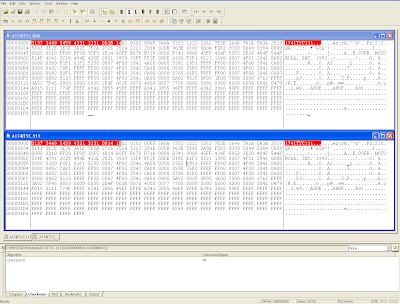
Since I only inverted the model number I do Not need to do a checksum.
If you choose a different model number you will need to do a checksum of the radio's codeplug data from address 0000 to 0011 and change address 0011 so that the chacksum is 0300 note: the radio's codeplug data is saved in a file probably in the /mrss/gp300/archive directory and is named after the serial number of the radio.
Now Run your modified Gp300.exe and read the modified file for your radio. That's the file with the radio's codeplug data you modified.
Now program the radio. You now have an Electronic Lock in your radio.
If you loose your radio noone will be able to read, program or adjust that radio with the regular Software. You NEED your modified software to read that radio.
I don't recommend sending the Radio like this to Motorola if it later on needs repair since they are likely to confiscate it.
If you need more information about this, post a note to alt.2600 or alt.hacker with the subject line "Looking for Hoffis" and I will get in touch with you. Don't forget to mention my name in the post.
Well That's all for now. I plan on making a more detailed FAQ but since there are some things I still haven't found out, I will wait until then to release the complete thing.
I know this doesn't work on ROM version 3 radios but I have seen this work on some ROM 4 version radios.
This is what I am trying to find out :
* What address of the exe file does the comparing to see if the checksum is correct?
* What address of the exe file does the comparing to see if the radio's serial number matches ?
* What address of the exe file does the comparing to see if the radio's models are the same when cloning your radio ?
If you have worked with these programs let me know what you have come up with. If you have
some programs you would like to share or other information, use the above method to post a note.
Saturday, June 27, 2009
Motorola Two Way Radio Secrets
Motorola MTS2000 R01.13.00
==============================================
MTS2000 Customer Programming Software R01.13.00
==============================================
WARNING:
--------
DOS RSS VERSION R06.08.00 and LATER WON'T
SUPPORT RADIO WITH MODEL NUMBER
H01xxxxPWxxx.
ALL DOS RSS VERSION WILL NOT SUPPORT RADIO
WITH MODEL NUMBER H01XXXXPWXXX ONCE
PROGRAMMED WITH CPS R01.13.00 OR SERVICED
AT MOTOROLA DEPOT AFTER JULY 10, 2005.
Introduction:
------------
Welcome to the Windows MTS2000 Customer Program-
ming Software (CPS) by Motorola. The notes below
serve to introduce you to the software you are
about to install. Please read these notes in
their entirety before installing and using the
MTS2000 CPS R01.13.00 Release.
ISSUES RESOLVED/ENHANCEMENTS ADDED SINCE
R01.10.00
=============================================
Problem Summary:
----------------
1. Trunking Radio Inhibit
----------------------------------------
After using this release of CPS, if radio is inhibited
from trunking system, then it won't be able to
uninhibited by cloning uninhibited codeplug.
IMPORTANT NOTES:
==================
HOW TO USE YOUR DOS CODEPLUGS WITH THE CPS:
------------------------------------------------------------------------------------------------
Codeplug archive files saved to disk with the DOS
RSS can be opened in the MTS2000 CPS only after
conversion. The CPS Archive Converter allows you
to convert DOS RSS archives to CPS-compatible
format. Activate the CPS Archive Converter (Start
->Programs->Motorola->MTS2000 Radio->CPS Archive
Converter) and convert yourcodeplugs either
individually, in groups, or on your entire hard
drive. The CPS Archive Converter can convert both
MTS2000 and MTS2000 DOS archives to the CPS-
compatible format.
DRAG AND DROP ENHANCEMENTS:
---------------------------
You can now select multiple records (Personalities,
Systems, Zones, etc.) to Drag and Drop between
applications. Please see the on-line Help
Tutorial on Drag and Drop Operation Between
Applications for more information.
VIEW OPTIONS:
-------------
Several user-configurable view items are available
under the View->Options Menu. You can set a color
for invalid fields, so that these fields are more
visible. You can also configure whether or not
you wish to confirm deletion of records with a
popup window. PLEASE NOTE that the default for
Confirm on Deletion is NO. If you wish to see a
popup menu every time you delete a record, please
change this setting.
Scope:
-----
The MTS2000 CPS R01.13.00 replaces the DOS RSS
in all respects except in the following.
* The CPS does not support Service Mode Tuning
(F2 from the Main Menu in the DOS RSS). Service
Mode Tuning functionality is provided in the Tuner
application on this CD.
* The CPS does not support reading or
importing the TCMS file format. For this function,
please continue to use the DOS RSS.
Compatibility:
-------------
The MTS2000 CPS R01.13.00 is compatible with
Windows 95, Windows 98, and Windows NT (SP 6 or
higher), and Windows 2000 Professional. Windows
ME is not recommended at this time. Boot code with
version R06.40 and Smart RIB Flashport Firmware
with version R03.10 are compatable with this CPS.
Hardware Requirements:
---------------------
The following should be considered minimum
hardware requirements for running the MTS2000 CPS
R01.13.00.
* 233MHz Processor (400MHz recommended)
* 64MB RAM for Windows 95/98 (128MB RAM
recommended)
* 128MB RAM for Windows NT 4.0 with SP6
or Windows 2000 Professional
* 1 GB hard drive with 100MB free space
* One Serial COM Port
* One Parallel (Printer) Port
* 1.44 MB 3.5 inch Floppy Disk Drive
* CD-ROM Drive
Customers who will be working with a significant
number of large codeplugs (7KB or greater) are
strongly urged to use the "recommended"
requirements above as their minimum requirements.
Pre-Installation:
----------------
Before installing the MTS2000 CPS R01.13.00 on a
Windows 95 or Windows 98 system, certain Microsoft
update procedures must be performed in order to
ensure compatibility with the MTS2000 CPS. You
have been provided with the executable files
necessary to perform the required procedures. The
executable files are located in the System Upgrade
folder on the MTS2000 CPS R01.13.00 Installation
CD.
1) Windows95. Navigate to the System Upgrade
folder on the CPS Installation CD. Double-
click on the dcom95.exe file in this folder.
Follow the on-screen instructions, and
restart your computer. Then, double-click
on the 40comupd.exe file in this same
folder and follow the on-screen instructions
again. Restart your computer again.
2) Windows98. Double-click on the 40comupd.exe
file in the System Upgrade folder of the
Installation CD. Restart your computer.
(The dcom95.exe update is not needed for
Windows 98.)
3) Windows NT/2000. No update is needed for
Windows NT or Windows 2000.
You must exit any active CPS applications. If the
Motorola Application Launcher appears in the
system tray of the taskbar, close this too.
(Right-click on the radio icon, and select Close.)
Installation:
------------
When you insert the Installation CD into the
CD-ROM drive of your computer, a window which
displays the contents of the Installation CD
should appear. Double-click on the Setup.exe
file which appears in the Installation CD window,
and follow the instructions.
If the above-mentioned window does not appear when
you insert the Installation CD, you may install
the MTS2000 CPS R01.13.00 in any of the following
ways.
* Choose Start and select Settings, then
select Control Panel. Double-click the
Add/Remove Program icon. Click the Install
button. Follow the on-screen instructions
to install the software.
OR
* In the Windows Explorer, navigate to your
CD-ROM drive. Double-click on the
"Setup.exe" file to begin installation, and
follow the on-screen instructions to install
the software.
OR
* From the Windows Start menu, select Run.
Type in the drive letter of your CD-ROM,
followed by a colon and backslash, and
"Setup.exe". For example, if your CD-ROM
uses drive letter E, you would type
"E:\Setup.exe" to begin installation. Then
follow the on-screen instructions to install
the software.
Uninstalling the CPS:
--------------------
Before uninstalling the MTS2000 CPS R01.13.00, the
following must be performed.
1) Disable the Password feature, if it has been
enabled.
2) Close the Motorola Application Launcher, if
its icon appears in the system tray of the
taskbar.
3) Exit any active CPS applications.
Then, to uninstall the MTS2000 CPS R01.13.00,
select Start->Settings->Control Panel. Double-
click on Add/Remove Programs. In the Add/Remove
Programs window, select Motorola MTS2000 Radio CPS
R01.13.00, and click on the Add/Remove button.
Follow the instructions that appear. Restart the
computer.
Online Help:
-----------
Extensive online Help is available from within the
MTS2000 CPS application. After activating the CPS
(Start>Programs->Motorola->MTS2000 Radio->MTS2000
Radio CPS R01.13.00), choose "CPS Help Topics"
from the Help menu. A full listing of Help and
Tutorial topics will appear.
Context-sensitive Help is also available from
within the CPS. Right-click on any field and
select "What's This?" A window will appear with
information about the selected field.
Audio/Visual Tutorials:
----------------------
The MTS2000 CPS R01.13.00 comes with several
Tutorial Help sessions that can be accessed from
the Help menu (Help->CPS Help Topics, select CPS
Tutorials). These tutorials are animated
narratives that explain some of the unique
features of the MTS2000 CPS. To reap the full
benefits of these CPS Tutorials, you should view
them on a computer equipped with speakers and a
sound card.
Motorola Application Launcher:
-----------------------------
The Motorola Application Launcher allows you to
treat all codeplugs uniformly. When you double-
click on a codeplug file, the Application Launcher
automatically chooses the correct CPS application
in which to open the codeplug. You will receive
this functionality whether you activate the
Motorola Application Launcher or not.
If you choose to activate the CPS Application
Launcher (Start->Programs->Motorola->MTS2000
Radio->Motorola Application Launcher), a small
hand-held radio icon appears in the system tray
portion of the taskbar (next to the clock).
Right-click on that icon in order to see its
associated menu.
Programming Hints:
-----------------
1) Save archives. Before using the MTS2000 CPS to
program radios, we recommend that you use the DOS
RSS to save your codeplugs as archive files (if
you have not already done so). This will provide
a failsafe recovery method in case of any radio
programming failures.
2) Set User Settings. The first time you start
the MTS2000 CPS, you should go to the User Settings
Dialog under the Tools menu and set up the
directories where you will store your system keys
and codeplugs. You must have a codeplug open to
access this dialog.
3) Use the online Help system. Context-sensitive
Help gives you access to a large amount of
information for any given field. The CPS Tutorials
give you step-by-step demonstrations of CPS
special features.
Known Issues With the MTS2000 CPS R01.13.00 Release:
---------------------------------------------------
1) Reading two radios simultaneously results in
an error message. Computers equipped with two
Communication Ports can potentially read two radios
at a time. This is not recommended at present,
as error messages have been observed during
simultaneous reading of radios on different COM
ports.
2) Do not use Control-C and Control-V to enter
information in the CPS. The Windows shortcuts for
copying and pasting information are not functional
in the MTS2000 CPS.
3) The CPS will display the error message "Unable
to write header" if you try to save a codeplug
file that has been marked as read-only. To
circumvent this problem, either save the codeplug
under a different name or remove the read-only
setting from the codeplug file.
4) The CPS does not warn users when they have
opened a codeplug in more than one application.
Information saved in one application will be
overwritten by subsequent saves of the same
codeplug in the second CPS application.
5) In the unlikely event that a FLASHport
operation fails, disconnect and power off the
SRIB and radio, and reconnect them again. Retry
the FLASHport operation.
6) FLASHport operation is not recommended on
Windows 2000 Professional. If you do attempt to
FLASHport your radio with the CPS on the Windows
2000 operating system, read and write your radio
before attempting the FLASHport upgrade.
Installing Online Help Without CPS Tutorials:
--------------------------------------------
For users with limited hard drive space, it may be
desirable to perform a limited installation of the
CPS which does not include the 250MB of Help files.
In doing so, however, one loses the benefit of the
context-sensitive Help system. Since the context-
sensitive Help only takes 1MB of hard drive space
(and the CPS Tutorials take 249MB), users in this
situation may want to keep the context-sensitive
help by performing the following.
1) During the CPS installation process, choose
either Minimum Install or choose Custom
Install and uncheck the Help checkbox.
2) After the installation is complete, copy
the two online Help files from the
Installation CD to the installation
directory on your hard drive. (See below.)
The two Help filenames are MTS2000.cnt and
MTS2000.hlp. They reside in the Help directory of
the Installation CD. They should be copied to
[Drive Letter]:\Program Files\Motorola\MTS2000
Radio CPS R01.13.00\.
Help will now be available from within the MTS2000
CPS application.
The CPS Tutorials are also still available, but
only from the CD. To view a Tutorial, double-
click on its filename in the Help directory of the
Installation CD.
===============================================
Motorola MCS2000 R02.02.00
=========================================================================
MCS2000 Customer Programming Software R02.02.00
=========================================================================
WARNING:
--------
ALL VERSIONS OF DOS RSS WILL NOT SUPPORT RADIOS PROGRAMMED WITH CPS
R01.13.00 OR LATER, OR SERVICED AT MOTOROLA DEPOT AFTER JULY 10, 2005.
Introduction:
---------------
Welcome to the Windows MCS2000 Customer Programming Software (CPS) by
Motorola. The notes below serve to introduce you to the software you
are about to install. Please read these notes in their entirety before
installing and using the MCS2000 CPS R02.02.00 Release.
CPS Enhancements in this Release:
---------------------------------
- 'Long Hunt First Control Channel Frequency'. This feature holds the present
system long hunt first control channel frequency.
- 'USB iButton Support'. This feature adds the USB iButton support for both
FLASHport and Advanced System Key.
Issues Fixed in this Release:
---------------------------------
- Multiple trunking system codeplug can be cloned without loading
any system key after some special operations.
System Requirements:
--------------------
Operating Systems: Windows 98 Second Edition,
Windows NT 4.0 (SP 6a or higher),
Windows 2000
Windows XP Home Edition (See Note)
Windows XP Professional (See Note)
Note: XP upgrade from other operating systems
is not supported if the CPS was previously installed
on the old operating system. Windows ME, Windows 95
and Windows 98 First Edition are no longer supported.
You may choose to proceed with the installation, but
some features might not be functioning properly.
Upgrading the operating system is highly recommended.
Hardware Requirements:
Processor 400 MHz or higher Pentium grade Processor
Memory 128 MB RAM minimum for Windows 98 Second Edition, NT
and 2000
256 MB RAM minimum for Windows XP (Home or Professional)
Hard Disk Space 1 Gigabyte Drive with 450 MB minimum free space (for a
Typical Installation, including Help Audio-Visual
Tutorials) or 60 MB minimum free space (for a Compact
Installation)
Peripherals Microsoft Windows supported Mouse or Trackball
Microsoft Windows supported Serial Port
for radio communication
Microsoft Windows supported Printer Port
for report printing
CD-ROM for software installation
Known Issues With the MCS2000 CPS R02.02.00 Release:
---------------------------------------------------
1) Drop down items in table fields cannot be accessed when using Windows XP
Professional "Windows XP Style" display. If this issue is encountered,
change the display setting to "Windows Classic Style" for proper
functionality.
2) Attempting to Read from or Write to a radio with the CPS while the Tuner
is open will cause a communication failure.
3) Due to French import laws, the Microsoft encryption support used to
create archive (.cpg) files with the CPS (Customer Programming Software)
is not available on the French version of the Windows Operating Systems.
Therefore, there is no way to save archive files when the CPS is
installed on the French version of Windows. Until import laws are
changed such that Microsoft can provide encryption support, this feature
can not be addressed.
4) If you attempt to close a dialog box by pressing the 'X' in the upper
right of the dialog while the application is still busy (the cursor
is shaped like an hourglass), the application may terminate.
5) Reading two radios simultaneously results in an error message.
Computers equipped with two Communication Ports can potentially read
two radios at a time. This is not recommended at present, as error
messages have been observed during simultaneous reading of radios on
different COM ports.
6) The CPS will display the error message "Unable to write header" if you
try to save a codeplug file that has been marked as read-only. To
circumvent this problem, either save the codeplug under a different name
or remove the read-only setting from the codeplug file.
7) The CPS does not warn users when they have opened a codeplug in more
than one application. Information saved in one application will be
overwritten by subsequent saves of the same codeplug in the second
CPS application.
8) In the unlikely event that a FLASHport operation fails, disconnect and
power off the SRIB and radio, and reconnect them again. Retry the
FLASHport operation.
9) When installing CPS and Tuner in Windows NT OS, if you first install CPS
and restart the computer, then install Tuner by the setup.exe of CPS,
click 'Finish' button to restart the computer at the last step, it will
take about three minutes to restart the computer.
We have two recommendation methods to avoid this issue:
(1) Install CPS and Tuner at the same time.
(2) Install CPS and restart the computer, then install Tuner by the
setup.exe of Tuner itself.
10) Feature limitation: Only use iButton by parallel port or USB port at one time.
It's not supported to use iButtons both by parallel port and USB port.
11) Feature limitation: It's recommended to close Advanced System Key Administrator
when loading Advanced System Key to CPS.
12) When upgrading radio by FLASHport,if one error message box is popped out
during upgrading, Menu Item: Tools->FLASHport->Upgrade Radio will be grayed
after press Enter key of Keyboard to close the upgrading window.
We have two recommendation methods to avoid this issue:
(1) Use mouse instead of press Enter Key of Keyboard to close the upgrading
window.
(2) Close and reopen CPS if this situation happens.
Installation:
------------
1) Before installing the MCS2000 CPS, you must uninstall any previously
installed versions of the MCS2000 CPS, and reboot your machine. You
can uninstall the CPS by going to the Windows Control Panel,
double-clicking on Add/Remove Programs, selecting the CPS in the list of
installed programs, and clicking the Add/Remove button. If you insert the
installation CD for the new CPS before uninstalling the old CPS, you will
be presented with a screen containing three buttons: Remove, Modify, and
Repair. You must select Remove to uninstall the old CPS, then reboot your
machine, then install the new CPS.
2) When you insert the Installation CD into the CD-ROM drive, the
installation will start automatically. You may select to install the CPS
or the Tuner or both applications. Follow the on-screen instructions to
install the software.
3) Before uninstalling the CPS, disable the CPS Password if you have
enabled this feature.
4) If a file installed by the CPS later becomes corrupted, the Repair
option on the Installation CD may be used to restore it. It is very
important that the Installation CD for the same version that is
installed on the computer is used for Repair. Use of a different
version in an attempt to Repair an installation will result in further
corruption.
5) Windows NT Installation: If the Install does not find the shlwapi.dll in
*\WINNT\System32 directory, you will need to install Internet
Explorer 4.1 or above to facilitate the XML installation, which is
required for the FLASHport feature of the CPS.
Programming Hints:
------------------
1) You can use your DOS archive files in the MCS2000 CPS without the need
for any conversion process. There is no CPS Archive Converter; you simply
read your DOS archives directly into the CPS. To open a DOS codeplug in
the MCS2000 CPS, select File->Open from the Menu, and change the setting
in the "Files of type" drop-down to "All Files (*.*)". You will then be
able to select any DOS archive and click the "Open" button. When you are
ready to save the archive, select File->Save As from the Menu, and save
your archive as a .cpg (Windows archive) file. The DOS RSS cannot read
archive files saved with this or later versions of Windows CPS.
2) If your DOS archive ends in an extension that Windows recognizes as a
particular file type (*.xls, which Windows recognizes as an Excel file,
for example), you may need to enter the .cpg extension in the Save As
dialog.
3) The first time you start the CPS, you should go to the User Settings
Dialog under the Tools menu and set up the directories where you will
store your system keys.
4) Several user-configurable view items are available under the
View->Options Menu. You can set a color for invalid fields, so that
these fields are more visible. You can also configure whether or not
you wish to confirm deletion of records with a popup window. PLEASE
NOTE that the default for Confirm on Deletion is NO. If you wish to
see a popup menu every time you delete a record, please change this
setting.
5) To get help on a field, press F1 or 'right click' and select 'What's
this?' while you are on the field, or click on the Help button on the
tool bar (an arrow with a question mark) and then click on the field
for which you want to view help.
6) For more information on the features available in the Windows CPS, we
suggest you view our audio-visual help tutorials. They can be accessed
from the CPS menu by selecting Help->CPS Help Topics, and then
double-clicking on CPS Tutorials, then The Tutorials Menu. Then select
the tutorial you wish to view.
Scope:
-----
The MCS2000 CPS R02.02.00 replaces the DOS RSS in all respects except in the
following.
* The CPS does not support Service Mode Tuning (F2 from the Main Menu in
the DOS RSS). Service Mode Tuning functionality is provided in the Tuner
application on this CD.
* The CPS does not support reading or importing the TCMS file format.
For the above two functions, please continue to
use the DOS RSS.
Friday, June 19, 2009
Astro 25 Portable and Mobile Digital Wireless
ASTRO 25 is Motorola's third generation of digital wireless solutions specifically designed for mission-critical applications.
ASTRO 25 offers:
•Greater productivity from a workforce that has faster and more reliable access to more sources of information
•Cost savings by combining voice and data into one efficient and flexible solution that allows for easy upgrades and migration as your needs evolve.
•Relief from radio frequency congestion via trunked networking and allocating channels between voice and data as needed - so you can support more users, more calls, and more information on the same spectrum.
•Increased security with leading-edge encryption algorithms to keep your voice and data transmissions confidential.
•Interoperability with other Project 25 compliant solutions, so your system (and your personnel) can work seamlessly with other departments that have compliant systems even if they come from other manufacturers.
•Solid reliability thanks to rigorous manufacturing, expert planning and design, experienced installation and maintenance from a world leader in wireless communication
ASTRO 25 solutions offer you these major features:
•Scalable, flexible design allows ASTRO 25 to suit the needs of any size department. You can start small and grow gradually to support your unique mix of voice, data, and geographical requirements.
•Narrowband simulcasting (12.5 kHz) delivers improved coverage in dense urban areas and indoors. It is especially valuable in large, heavily populated areas where frequency availability is limited. This technology, combined with Intelligent Repeater coverage, gives you maximum design flexibility for covering your area with uninterrupted communication.
•Voice Over Packet networking (based on the exciting new Voice over Internet Protocol technology) allows the system to carry voice communications efficiently and reliably, with excellent sound quality.
•Trunked OTAR (Over-The-Air-Rekeying) is Motorola's Project 25 encryption key management system, which provides excellent security while making it easy for you to manage the encryption keys that protect your voice and data from unauthorized listening.
•Easy software upgrades with centralized downloading; you only have to load the software once and it is automatically distributed throughout your network to support new features.
•Centralized system management uses the familiar Microsoft® Windows interface to help your operators monitor network performance and diagnose faults. The system generates reports that let you see at a glance how the network is doing. The entire network runs off a single clock for accurate event recording.
ASTRO 25 was the first solution on the market to offer full compliance with the Project 25 standard.
P25 sets the standard for flexible, efficient, high-quality digital wireless radio.
Now radio systems from different vendors can interoperate. You can buy from more than one vendor. and different systems in different departments can work together for seamless communication and better cooperation among agencies and jurisdictions.
Single Site Trunking
ASTRO 25 trunked systems are available in single site configurations using Motorola's SMARTNET trunking technology. ASTRO 25 single site systems provide the same advanced features available on SMARTNET systems.
These include such features as:
•Talkgroup calls
•Private calls
•Telephone interconnect
•Emergency alarm/call
•Multiple priority levels
•Dynamic Regrouping
•Selective Radio Inhibit
Wide Area Trunking
ASTRO 25 trunked systems are also available in wide area configurations using Motorola's sophisticated SmartZone trunking technology. SmartZone can integrate communications of individual subsystems over large geographic areas such as a region, county, state, country, or small geographic areas with as few as two sites. Each subsystem can be designed as a remote single site, IntelliRepeater site, voting, or simulcast. SmartZone systems provide the highest levels of effortless user roaming, efficient use of channels, and coverage capability.
Specification Sheet Download(Astro Trunking - PDF File -666KB )
Integrated Voice Brochure Download (ASTRO Integrated Voice and Data - PDF File - 1MB)
Technical Brochure Download (ASTRO25_Brochure-PDF File - 647.1KB ).
Astro 25 Portable Programming Software (Astro 25 Portable CPS)
Astro 25 Mobile Programming Software (Astro 25 Mobile CPS)
Tuesday, June 16, 2009
Motorola ALPHA & COMMERCIAL Series
ALPHA SERIES RADIOS CPS ( PMVN4059: GP2000/2000S LKP/2100/SP66/PACER PLUS/COMMANDER/SKS245/PRO2150: HKVN4002), EMEA P020 & P030: ENVN4061:
GP2000 R01.00. 6th of Aug 2001.
GP2000 R01.03. 7th of Mar 2002.
GP2000 R01.07. 21th of Aug 2002.
GP2000 R01.20. 20 JULY 2004. PMVN4059G. ENGLISH/CHINESE. 13 Disks.
GP2000 R01.21. 03 MAY 2008.
GP2000 expand frequency windows program, lower limit to: 425mhz, recover back to :435mhz. v.1.0. 2003.
PRO2150 R01.06 LA. 24 MAY 2002. HKVN4002.
PRO2150 R01.07 LA. 21 AUGUST 2002. HKVN4002.
PRO2150 R01.20 LA. 2004. HKVN4002B.
TUNER FOR ALPHA RADIOS: R01.00. 2001.
TUNER FOR ALPHA RADIOS: R01.02. 19 AUGUST 2002.
TUNER FOR ALPHA RADIOS: R01.03. 11 NOVEMBER 2002.
GP2000 TUNER BUSINESS R01.01. 18 JUNE 2004.
P020 & P030 EMEA RADIO PROGRAMMING MANUAL. ( NO SOFTWARE FOR EMEA RADIOS, FRONT KEYPAD PROGRAMMABLE IN DEALER MODE ).
ALPHA SERIES RADIOS EEP ERROR PATCH TOOL. NEW!
--------------------------------------------------------------------------------
COMMERCIAL SERIES CP150/CP200/ CM200/CM300/PR400/PM400/EP450/EM200/EM400/GM3188/3688/3189/3689 ( RVN4191 ):
AZ ASIA: PMVN4082.
R01.01 AZ 2003 FOR: GM3188/3688, GP3188/GP3688 ASIA.
R02.01 AZ 2004 FOR: GM3188/3688, GP3188/GP3688 ASIA.
R02.01.05 AZ 2004 FOR: GM3188/3688, GP3188/GP3688 ASIA. NEW FEATURES: SUPPORT FOR DESIGNATED POWER UP CHANNEL.
B05.00 AZ MOR 2005 FOR: GM3188/3688, GM3189, GM3689, GP3188/3688. ( ENGLISH AND CHINESE ), USED FOR BETA TEST.
B05.07 AZ MOR 2005 FOR: GM3188/3688, GM3189, GM3689, GP3188/3688.
R05.02.00 AZ 2005 ENGLISH & CHINESE.
R05.04.00 PMVN4082L ENGLISH & CHINESE. ( GP3188, GP3688, GM3188, GM3688, GM3189, GM3689 and GP3689 radios ).
R05.05.00 PMVN4082M ENGLISH & CHINESE. ( GP3188, GP3688, GM3188, GM3688, GM3189, GM3689 and GP3689 radios ).
R05.06.00 PMVN4082N ENGLISH & CHINESE. ( GP3188, GP3688, GM3188, GM3688, GM3189, GM3689 and GP3689 radios ).
R05.07.00 PMVN4082O EN GLISH & CHINESE. ( GP3188, GP3688, GM3188, GM3688, GM3189, GM3689 and GP3689 radios ). 2008.
R05.07.00 PMVN4082O CRACKED - READS RADIOS WITH PASSWORDS. 2008.
R05.08.00 PMVN4082P ENGLISH & CHINESE. ( GP3188, GP3688, GM3188, GM3688, GM3189, GM3689 and GP3689 radios ). 2009
R05.09.00 PMVN4082P ENGLISH & CHINESE. ( GP3188, GP3688, GM3188, GM3688, GM3189, GM3689 and GP3689 radios ). 2009. NEW..!
R05.09.00. CRACKED FOR PASSWORD. NEW..!
AZ ASIA: PMVN4092. ( AS 5 TONE COMMERCIAL SERIES):
R01.12.00 AS PMVN4092C.
JAPAN SPECIAL PRODUCT FOR GM3000 & GP3000 SERIES: GM3188, GM3688, GP3188, GP3688. ( PMVN4085 ):
R05.00.00-JA. 2005.
EMEA EUROPE (GMVN5025):
R02.01 & TUNER: GMVN5036 (CPS) 2003 for the CP040, CP140, CP160, CP180, CM140, and CM160 radios.
R01.12.00EN_03-Aug-04_GMVN5025B (EMEA English) FOR: CM3XX 5 TONE SERIES.
R05.00 (CPS) for the CP040, CP140, CP160, CP180, CM140, CM160, CM340 and CM360 radios.
R05.01.(CPS) for the CP040, CP140, CP160, CP180, CM140, CM160, CM340 and CM360 radios.
R05.04.(CPS) for the CP040, CP140, CP160, CP180, CM140, CM160, CM340 and CM360 radios.
R05.05.(CPS) for the CP040, CP140, CP160, CP180, CM140, CM160, CM340 and CM360 radios.
R05.06.(CPS) for the CP040, CP140, CP160, CP180, CM140, CM160, CM340 and CM360 radios.
R05.07.(CPS) for the CP040, CP140, CP160, CP180, CM140, CM160, CM340 and CM360 radios. 2008.
R05.07.(CPS) CRACKED-READS RADIOS WITH PASSWORD for the CP040, CP140, CP160, CP180, CM140, CM160, CM340 and CM360 radios. 2008.
R05.08.(CPS) for the CP040, CP140, CP160, CP180, CM140, CM160, CM340 and CM360 radios. 2009.
R05.09.(CPS) for the CP040, CP140, CP160, CP180, CM140, CM160, CM340 and CM360 radios. 2009. NEW..!!
R05.09. (CPS) CRACKED PASSWORD. NEW...!!!
LA LATIN AMERICA (RVN4195):
R02.01 LA ( EP450, EM200, EM400 ) LATIN AMERICA. ( LANGUAGES: ENGLISH/PORUGUESE/BRAZIL/SPANISH )
R02.04 LA.
R04.00 LA ENGLISH, SPANISH, PORTUGUES. 2004.
R05.02 LA ENGLISH, SPANISH, PORTUGUES. 2006.
R05.04 LA. 2006.
R05.05 LA. 2006.
R05.05 LA. 2006. CRACKED
R05.06 LA. 2006.
R05.06 LA. 2006. CRACKED
R05.07 LA. 2008.
R05.07 LA. 2008.(ready for read radios with password (crack included) copy and past file CPS).
R05.08 LA. 2009.
R05.09 LA. 2009.
R05.09 LA. 2009. CRACKED PASSWORD. NEW...!!
AA NORTH AMERICA (RVN4191):
R01.01. & TUNER R02.08.00 AA RVN4191B. 2003. USA ( CP-100/CP-150/CP-200/CM-200 ).
R02.01.& TUNER R02.11.00 AA RVN4191D. 2003. USA ( PM400/PR300/CM200/300/CP150/200 SERIES ).
R02.04 & TUNER R02.11.00 AA RVN4191E. 2003. USA ( PM400/PR300/CM200/300/CP150/200 SERIES ).
R02.06 & TUNER R02.11.00 AA RVN4191F. 2004. USA ( CP150/200, CM200/300, PR400, PM400 ).
R04.00 & TUNER R02.11.00 AA RVN4191G. 2004. USA ( CP150, CP200, CM200, CM300, PR400, and PM400 radios) NEW FEATURES: SUPPORT FOR LTR.
R05.00 & TUNER R02.11.00 AA RVN4191H. 2005. USA.
R05.02. & TUNER R02.12.00 Commercial Series Customer Programming Software (CPS) for the CP150, CP200, CM200, CM300, PR400, and PM400 radios. (2005).
D02.03. BETA VERSION. 2003.
R05.04 & TUNER R02.12.00 CP150, CP200, CM200, CM300, PR400, and PM400 radios. NORTH AMERICA-AA.
R05.05 (15 Jun 2006 Zip File 11MB) Customer Programming Software for Commercial Series Portable and Mobile Radios. Revision Number: R05.05 Part Number: RVN4191 Product Applicability: CM, CP, PM, PR.
R05.06 & TUNER R02.12.00 RVN4191 CP150, CP200, CM200, CM300, PR400, and PM400 radios. NORTH AMERICA-AA.
R05.07 & TUNER R02.12.00 RVN4191 CP150, CP200, CM200, CM300, PR400, and PM400 radios. NORTH AMERICA-AA. 2008.
R05.08 & TUNER R02.13.00 RVN4191L CP150, CP200, CM200, CM300, PR400, and PM400 radios. NORTH AMERICA-AA. 2008.
R05.09 & TUNER R02.13.00 RVN4191 CP150, CP200, CM200, CM300, PR400, and PM400 radios. NORTH AMERICA-AA. 2009.
R05.10 & TUNER R02.13.00 RVN4191 CP200XSL, CP200XLS, CP150, CP200, CM200, CM300, PR400, and PM400 radios. NORTH AMERICA-AA. 2009. NEW...!!
R05.10 NEW..!! CRACKED FOR PASSWORD.
--------------------------------------------------------------------------------
COMMERCIAL SERIES PORTABLE CP185 NAG (NORTH AMERICA):
R01.00 (Build 21) HAVN. 2008.
R01.01 (Build 28) 2009. NEW!
TUNER R01.00. AUGUST 2008. (ENTRY LEVEL RADIO TUNER FOR: APAC-CP476-CP477-CP1300-CP1600-CP1660, EMEA-P160, P180, LACR-EP350, NAG-CP185).
--------------------------------------------------------------------------------
COMMERCIAL SERIES PORTABLE EP350 NLACR (LATIN AMERICA):
D01.24 (BUILD 32) HAVN. 2009. NEW!
TUNER R01.00. AUGUST 2008. (ENTRY LEVEL RADIO TUNER FOR: APAC-CP476-CP477-CP1300-CP1600-CP1660, EMEA-P160, P180, LACR-EP350, NAG-CP185).
R01.06 (BUILD 41) 2010.
R01.07 (BUILD 46) 2010 NEW...
--------------------------------------------------------------------------------
COMMERCIAL SERIES PORTABLE CP1300, CP1600, CP1660, CB476, CB477 APAC (ASIA):
B01.00(build15) CP Series Customer Programming Software (CPS) for CP1300, CP1600, CP1660, CB476, CB477 radios, HAVN. 2009.
TUNER R01.00. AUGUST 2008. (ENTRY LEVEL RADIO TUNER FOR: APAC-CP476-CP477-CP1300-CP1600-CP1660, EMEA-P160, P180, LACR-EP350, NAG-CP185).
--------------------------------------------------------------------------------
COMMERCIAL SERIES PORTABLE P160 & P180 EMEA (EUROPE):
P 100 SERIES CPS, R01.04 (BUILD 35) HAVN, 2009. NEW!
TUNER R01.00. AUGUST 2008. (ENTRY LEVEL RADIO TUNER FOR: APAC-CP476-CP477-CP1300-CP1600-CP1660, EMEA-P160, P180, LACR-EP350, NAG-CP185).
P 100 SERIES CPS, R01.07 (BUILD 46) HAVN, 2010. NEW!
TUNER R01.03. ENTRY LEVEL RADIO TUNER FOR: APAC-CP476-CP477-CP1300-CP1600-CP1660, EMEA-P160, P180, LACR-EP350, NAG-CP185).
--------------------------------------------------------------------------------
PROFESSIONAL RADIO - ELP - ENTRY LEVEL PROFESSIONAL ( P040/080, CT150/250/450, PRO3150, GP88/308) :
R01.00.01-MD. 1999. ( P040/080: European version of PRO3150, CT250/450 ) ENVN4020
R02.01.01-MD. 2000. ( P040/080 EUROPE ). ENVN4020
R02.02.00-MD. 2001. ( P040/080 EUROPE ). ENVN4020
UHF B1 RF PA Control Voltage Limit Patchier Tool, UHF B1 (GP88S).
R02.01.03-AA. 11/8/2000. . HVN6053D ( CT-250/450/450LS- USA ).
R02.02.00-AA. HVN6053 & TUNER FOR PROF RADIOS: R02.07. ( CT-250/450/450LS- USA, This is the last revision of this software as they are not going to update it. ). NEW!
R01.00.00-MOR 1999. ( GP88S AND MORE, ASIA ).
R02.01.03-MOR 2001 & TUNER: R02.00.03. ( GP88S AND MORE, ASIA) .
R02.02.00-MOR ( GP88S AND MORE, ASIA ).
R02.03.00 AZ 2004. PMVN4047-PMVN4048J, ( GP-308 AND OTHERS, ASIA ) .
R02.03.00 AZ 2004 (CRACK FOR PASSWORD)...NEW...!!!
R01.00.01-LA. 1999 (PRO3150, Latin American version of CT-250/450, P040/P080) HVN9017.
R02.00.00-LA 2001. (PRO3150, LATIN AMERICA ) HVN9017.
R02.00.03-LA 2001. (PRO3150, LATIN AMERICA ) HVN9017.
R02.01.03-LA 2001. (PRO3150, LATIN AMERICA ) HVN9017. (CRACKED: If the radio has a password it will still let you view the cp when it asks you for the pw just hit enter)
R02.03.00-LA (PRO3150, LATIN AMERICA ) HVN9017. NEW!
R02.03.00-LA. HVN9017 (CRACK FOR PASSWORD)...NEW...
Motorola Astro 25 Portable & Mobile Series
ASTRO 25 MOBILE/PORTABLE COMB ASTRO SPECTRA PLUS/XTL5000: RVN4185, XTS5000/XTS2500, SSE5000, XTS1500,XTS4000, MT1500, PR1500, HPD1000 MODEM, PM1500: RVN4186, CONTAINS: RVN4181 & RVN4185:
ASTRO SPECTRA PLUS MOBILE XTL5000 CPS R02.01.00. AND ASTRO 25 TUNER: R01.05.00 RVN4185
ASTRO SPECTRA PLUS MOBILE XTL5000 CPS R04.00.01. AND ASTRO TUNER. 2004.
ASTRO SPECTRA PLUS MOBILE XTL5000 CPS R05.00.00. AND ASTRO TUNER R04.00.01. 2005.
ASTRO 25 Mobile CPS R06.00.00 and ASTRO 25 Tuner R04.01.00. New Radios supported XTL 1500 and XTL 2500 mobile radios are now supported in this release. New 'O5' control head is supported for the XTL 5000 radios.
XTS2500 & XTS5000 & SSE5000 PORTABLES CPS. R02.01.00. RVN4181
XTS 2500 / XTS 5000 CUSTOMER PROGRAMMING SOFTWARE ALPHA A02.50.31.
XTS 2500 / XTS 5000 CUSTOMER PROGRAMMING SOFTWARE ALPHA A03.80.54. 2003.
XTS2500 & XTS5000 & SSE5000 PORTABLES CPS R04.01.00. 2004 & TUNER R04.00.01 & NETWORK RADIO PROGRAMMER R01.00.00. RVN4181
XTS2500 & XTS5000 & SSE5000 PORTABLES CPS R04.01.01. 2004 & TUNER R04.00.01 & NETWORK RADIO PROGRAMMER R01.00.00. RVN4181
XTS2500 & XTS5000 & SSE50000 & XTS1500 & MT1500 & PR1500 PORTABLE CPS R05.00.00. 2005 & TUNER R04.00.01 & NETWORK RADIO PROGRAMMER R02.00.00. ASTRO25 CPS TOOLS. RVN4181. 2005.
ASTRO25 Portables R06.00.00.and ASTRO25 Tuner R04.01.00. (XTS5000/SSE5000/XTS2500/XTS1500/MT1500/PR1500). 2005.
ASTRO25 PORTABLES R07.00.00 AND ASTRO TUNER R04.01.00. ( XTS 5000 / XTS 2500 / SSE 5000 / XTS 1500 / MT 1500 / PR 1500: RS232 cable = RKN4106. USB cable = RKN4105).2006.
ASTRO SPECTRA POTABLE CPS R07.00.01 AND TUNER R05.00.01. NEW RADIOS SUPPORTED: -Immersible XTS-2500 (XTS-2500i) -Model 1 with Display for the XTS-1500 and MT-1500-Rebanding Models-B Model Platform.
ASTRO 25 Portable CPS R08.00.00 &TUNER R05.01.00. 2006.
ASTRO 25 Portable CPS R08.00.01 &TUNER R05.01.00 2006 SEPT.
ASTRO 25 PORTABLE CPS R09.00.00 & TUNER R05.02.00. KIT NUMBER: RVN4181. (XTS5000, XTS4000, XTS1500, XTS2500, SSE5000, MT1500, PR1500).
ASTRO 25 PORTABLE CPS R09.01.02 & TUNER R05.02.00. KIT NUMBER: RVN4181. (XTS5000, XTS4000, XTS1500, XTS2500, SSE5000, MT1500, PR1500) 2007.
ASTRO 25 PORTABLE CPS R10.00.00 CRACKED (ALLOWS 380-485 TX Q SPLIT RADIOS AND PASSWORD BYPASS - PRESS ENTER WHEN PROMPED FOR PASSWORD TO BYPASS PW)
ASTRO 25 PORTABLE CPS R10.01.00 & TUNER R05.03.00. KIT NUMBER: RVN4181. (XTS5000, XTS4000, XTS1500, XTS2500, SSE5000, MT1500, PR1500) 2007.
ASTRO 25 PORTABLE CPS R11.00.00 & TUNER R05.03.00. KIT NUMBER: RVN4181. (XTS5000, XTS4000, XTS1500, XTS2500, SSE5000, MT1500, PR1500) 2007.
ASTRO 25 PORTABLE CPS R12.00.00 & TUNER R05.04.00. KIT NUMBER: RVN4181. (XTS5000, XTS4000, XTS1500, XTS2500, SSE5000, MT1500, PR1500) 2008.
ASTRO 25 Portable CPS R12.01.00 & ASTRO 25 Tuner R05.04.00. 2009.
ASTRO25 Portable CPS R13.00.00 & ASTRO 25 Tuner R05.04.00. 2009.
ASTRO25 Portable CPS R14.00.00 & ASTRO 25 Tuner R05.04.00. 2010.
ASTRO SPECTRA MOBILE CPS R07.00.00 AND TUNER R04.01.00. (XTS 1500 XTS 2500 XTS 5000 SSE 5000 MT 1500 ASTRO Spectra Plus XTL1500 XTL2500 XTL 5000. ASTRO Spectra Plus / XTL 5000 RS232 cable = HKN6155 XTL 5000 High Power / XTL 5000 with 'O5' Control Head /XTL 2500/XTL1500 RS232 GCAI cable = HKN6183 XTL 5000 High Power / XTL 5000 with 'O5' Control Head / XTL 2500 / XTL 1500 USB GCAI cable = HKN6184 HPD 1000 RS232 Cable = HKN6180 HPD 1000 USB Cable = HKN6177A (6 ft) or HKN6178A (16.5 ft).
ASTRO SPECTRA MOBILE CPS R07.00.01 AND TUNER R05.00.01. NEW FEATURES: The CPS is now capable of programming and FLASHing the XTL5000 O5 control head, XTL-2500 control head, and the XTL-1500 control head via USB through the GCAI connector on the front face. USB FLASHport requires that the radio has R07.00.00 firmware.
ASTRO 25 Mobile CPS R08.00.00 & TUNER R05.01.00. 2006.
ASTRO 25 Mobile CPS R08.00.01 & TUNER R05.01.00 2006 SEPT. (ASTRO Spectra Plus,XTL 1500,XTL 2500, XTL 5000,PM 1500,HPD 1000 modem ). 2006.
ASTRO 25 Mobile CPS R09.00.00 & TUNER R05.02.00 2006 SEPT.(ASTRO Spectra Plus,XTL 1500,XTL 2500, XTL 5000,PM 1500,HPD 1000 modem ). 2007.
ASTRO 25 Mobile CPS R09.01.02 & TUNER R05.02.00 2006 SEPT.( ASTRO Spectra Plus,XTL 1500,XTL 2500, XTL 5000,PM 1500,HPD 1000 modem ). 2007.
ASTRO 25 Mobile CPS R11.00.00 & TUNER R05.03.00 2007 ( ASTRO Spectra Plus,XTL 1500,XTL 2500, XTL 5000,PM 1500,HPD 1000 modem ).
ASTRO 25 Mobile CPS R12.00.00 & TUNER R05.04.00 2008 ( ASTRO Spectra Plus,XTL 1500,XTL 2500, XTL 5000,PM 1500,HPD 1000 modem ). 2008.
ASTRO 25 Mobile CPS R12.01.00 & ASTRO 25 Tuner R05.04.00. 2009.
ASTRO 25 Mobile CPS R13.00.00 & ASTRO 25 Tuner R05.04.00. 2009.
ASTRO 25 Mobile CPS R14.00.00 & ASTRO 25 Tuner R05.04.00. 2010.
--------------------------------------------------------------------------------
ASTRO PORTABLE/ MOBILE ( RVN4184 COMBINATION OF: RVN4182:ASTRO SABER & XTS3000 AND RVN4183: ASTRO SPECTRA):
ASTRO SABER & XTS3000 PORTABLE R01.01.00 AND ASTROTUNER R01.00.00. RVN4182 ( PART OF RVN4184 )
ASTRO SABER & XTS3000 PORTABLE R01.03.00 AND ASTROTUNER R01.00.00. RVN4182 ( PART OF RVN4184 )
ASTRO SABER & XTS3000 PORTABLE R02.00.00 AND ASTROTUNER R01.01.01 RVN4182F ( PART OF RVN4184 )
ASTRO SABER & XTS3000 PORTABLE R04.00.00 AND ASTROTUNER R01.02.00 RVN4182K 2004 ( PART OF RVN4184 )
ASTRO SABER & XTS3000 PORTABLE R04.01.04 AND ASTROTUNER R01.02.00 RVN4182 2005 ( PART OF RVN4184 )
ASTRO SABER & XTS 3000 CUSTOMER PROGRAMMING SOFTWARE R05.01.00. ( Now Support for 800 MHz Rebanding )
ASTRO SABER & XTS 3000 CUSTOMER PROGRAMMING SOFTWARE R05.01.00. MODED ( Now Support for 800 MHz Rebanding )
ASTRO SABER & XTS 3000 CUSTOMER PROGRAMMING SOFTWARE R05.00.02. ( Now Support for 800 MHz Rebanding )
ASTRO SABER & XTS 3000 CUSTOMER PROGRAMMING SOFTWARE R05.02.00 & TUNER R01.02.00. ( Now Support for 800 MHz Rebanding ) 2007
ASTRO SABER & XTS 3000 CUSTOMER PROGRAMMING SOFTWARE R05.03.00. 2008. NEW!
ASTRO SPECTRA MOBILE CPS R01.03.00 AND TUNER R01.00.00. RVN4183 ( PART OF RVN4184 )
ASTRO SPECTRA MOBILE CPS R04.00.00 AND TUNER R01.02.00. RVN4183K ( PART OF RVN4184K ) 2004
ASTRO SPECTRA MOBILE CPS R04.00.01 AND TUNER R01.02.00. RVN4183L ( PART OF RVN4184L ) 2004
ASTRO SPECTRA MOBILE CPS R04.01.04 AND TUNER R01.02.00. RVN4183 ( PART OF RVN4184L ) 2005
ASTRO SPECTRA CUSTOMER PROGRAMMING SOFTWARE R05.00.02 ( Now Support for 800 MHz Rebanding ) 2006
ASTRO SPECTRA CUSTOMER PROGRAMMING SOFTWARE R05.00.02 ( Now Support for 800 MHz Rebanding ) 2007
ASTRO SPECTRA CUSTOMER PROGRAMMING SOFTWARE R05.03.00. 2008. NEW!
--------------------------------------------------------------------------------
ASTRO SERIES DATA LINK MANAGER ( DTM ) NVN5314:
DLM R01.01.00, 2003. KIT NUMBER: NVN5314B. Part Number: Motorola Part Number Equipment, RKN-4106…………………… Serial Port(RS232) Programming/FLASHport Cable(XTS 2500 / XTS5000), NKN6505A…………………… Data Cable(RS232).
--------------------------------------------------------------------------------
ASTRO P25 LOCOMOTIVE ( RAILROAD ASTRO SPECTRA LOCOMOTIVE CLEAN-CAB RADIO ):
Clean-Cab CPS R1.00. 2004.
--------------------------------------------------------------------------------
ASTRO P25 BASE STATION CONFIGURATION SERVICE SOFTWARE:
R007.00.004 SITE CONTROLLERS AND COMPARATORS, R6.5.00.04 SWDL MANAGER.
R011-00-009 Data Site Controller. ( High Performance Data Base Radio, ASTRO®25 Multisite Controller, ASTRO®25 Multisite Base Radio, ASTRO®25 Comparator, ASTRO®25 Repeater Site Controller, ASTRO®25 Repeater Site Base Radio, Conventional Repeater, GCP 8000 Conventional Site Controller and IntelliRepeater 6.0).
CSS R015.00.014. 2008. (BASE RADIOS: STR3000, QUANTAR ASTRO 25 REPEATER, ASTRO 25 REPEATER SITE BASE RADIO, GTR8000, CONVBR) NEW!
--------------------------------------------------------------------------------
VRS-750 VEHICULAR REPEATER FOR ASTRO SPECTRA RADIOS. CODEPLUG/FIRMWARE UPGRADE KIT: R04.02.00.
--------------------------------------------------------------------------------
APX FAMILY MULTI-BAND, MULTI-PLATFORM, INTERNAL GPS RECEIVER (4TH GENERATION P25):
R01.00.00 APX7000 PORTABLES, APX7500 MOBILES CPS and R01.00.00 TUNER for APX7000, APX7500. NEW!
--------------------------------------------------------------------------------
XTS3500 PORTABLE:
R02.00.03. 27-OCTOBER-2000. KIT NR RVN4170D.
Motorola MotoTRBO Portable, Mobile and Repeater Series
MOTOTRBO CUSTOMER PROGRAMMING SOFTWARE FOR DIGITAL RADIOS: AA: XiRP8268, XiRP8260, XiRP8208, XiRP8200, XiRM8260, XiRM8268, XiRM8220, EMEA: DM3400, DM3401, DM3600, DM3601, DP3400, DP3401, DP3600, DP3601, DR3000, LA: DGP6150, DGP4150, DGM4150, DGM6100, DGM4100, DGR6175. (PC PROGRAMMING CABLE: "IMPRES" USB).
V2.0 AA (BUILD 67) CPS FOR WINDOWS XP/VISTA.(XiRP8268, XiRP8260, XiRP8208, XiRP8200, XiRM8260, XiRM8268, XiRM8220) (RVN5115) 2007.
V3.5 AA (BUILD 86) CPS FOR WINDOWS XP/VISTA.(CPS) for the XPR4300, XPR4550, XPR6300, XPR6550 and XPR8300 radios 2008. NEW!
V4.0 AA (Build 112) XPR4300, XPR4550, XPR6300, XPR6550 and XPR8300. 2009.
V4.5 AA (Build 144) (CPS) for the XPR4300, XPR4550, XPR6300, XPR6550 and XPR8300 radios. 2009. NEW!
V4.6 AA (Build 163) (CPS) for the XPR4300, XPR4550, XPR6300, XPR6550 and XPR8300 radios. 2009. NEW..!!
V2.0 LA (BUILD 67) CPS FOR WINDOWS XP/VISTA.(DGP6150, DGP4150, DGM6100, DGM4100 and DGR6175) 2007.
V3.5 LA (BUILD 88) CPS FOR WINDOWS XP/VISTA.(DGP6150, DGP4150, DGM6100, DGM4100 and DGR6175) 2008.
V3.6 LA (BUILD 98) CPS FOR WINDOWS XP/VISTA.(DGP6150, DGP4150, DGM6100, DGM4100 and DGR6175) 2008.-
V4.0 LA (BUILD 112) CPS FOR WINDOWS XP/VISTA.(DGP6150, DGP4150, DGM6100, DGM4100 and DGR6175) 2008.
V4.6 LA (BUILD 163) CPS FOR WINDOWS XP/VISTA.(DGP6150, DGP4150, DGM6100, DGM4100 and DGR6175) 2008.
V4.7 LA (BUILD 171) CPS FOR WINDOWS XP/VISTA.(DGP6150, DGP4150, DGM6100, DGM4100 and DGR6175) 2009.
V5.1 LA (BUILD 179) CPS FOR WINDOWS XP/VISTA.(DGP6150, DGP4150, DGM6100, DGM4100 and DGR6175) 2010.
V5.3 LA (BUILD 196) CPS FOR WINDOWS XP/VISTA.(DGP6150, DGP4150, DGM6100, DGM4100 and DGR6175) 2010. NEW...!!!
V3.00 AZ (BUILD 80) CPS FOR WINDOWS XP/VISTA.(XiRM8220, XiRM8228, XiRM8260, XiRM8268, XiRP8200, XiPR8208, XiRP8260, XiRP8268 and XiRR8200) 2007.
V3.5 AZ (Build 88) CPS FOR WINDOWS XP/VISTA.(XiRM8220, XiRM8228, XiRM8260, XiRM8268, XiRP8200, XiPR8208, XiRP8260, XiRP8268 and XiRR8200) 2008.
V4.0 AZ (Build 112) CPS FOR WINDOWS XP/VISTA.(XiRM8220, XiRM8228, XiRM8260, XiRM8268, XiRP8200, XiPR8208, XiRP8260, XiRP8268 and XiRR8200) 2009. NEW!
V1.0 EMEA-MD (BUILD 59) CPS FOR WINDOWS XP/VISTA.(DP3400, DP3601, DM3400 and DM3601) 26 FEB 2007. (GMVN5141A).
V3.0 EMEA-MD (BUILD 80) CPS FOR WINDOWS XP/VISTA.(DM3400, DM3401, DM3600, DM3601, DP3400, DP3401, DP3600, DP3601, DR3000) 2007.
V3.06 EMEA-MD (BUILD 80) CPS FOR WINDOWS XP/VISTA.(DM3400, DM3401, DM3600, DM3601, DP3400, DP3401, DP3600, DP3601, DR3000) 2008.
V4.00 EMEA-MD (BUILD 112) CPS FOR WINDOWS XP/VISTA.(DM3400, DM3401, DM3600, DM3601, DP3400, DP3401, DP3600, DP3601, DR3000) 2008.
V4.5 EMEA-MD (BUILD 144) CPS FOR WINDOWS XP/VISTA.(DM3400, DM3401, DM3600, DM3601, DP3400, DP3401, DP3600, DP3601, DR3000) 2009. NEW!
V4.6 EMEA-MD (BUILD 163) CPS FOR WINDOWS XP/VISTA.(DM3400, DM3401, DM3600, DM3601, DP3400, DP3401, DP3600, DP3601, DR3000) 2009.
V4.7 EMEA-MD (BUILD 171) CPS FOR WINDOWS XP/VISTA.(DM3400, DM3401, DM3600, DM3601, DP3400, DP3401, DP3600, DP3601, DR3000) 2009.
V5.3 EMEA-MD (BUILD 193) CPS FOR WINDOWS XP/VISTA.(DM3400, DM3401, DM3600, DM3601, DP3400, DP3401, DP3600, DP3601, DR3000) 2010. NEW...!!!
AIRTRACER V3.0 (C0MPILATION 11). 2007.
AIRTRACER V3.6 (C0MPILATION 14). 2008.
AIRTRACER V4.0 (C0MPILATION 16). 2009.
AIRTRACER V4.5 (COMPILATION 19). 2009. NEW!
MOTOTRBO Driver Software v2.5.
MOTOTRBO TUNER V2.0 (Build 31).
MOTOTRBO TUNER V3.0 (Build 37).
MOTOTRBO TUNER V3.6 (Build 46).
MOTOTRBO TUNER V4.0 (Build 54).
MOTOTRBO TUNER V4.1 (Build 60).
MOTOTRBO TUNER V4.5 (Build 66). 2009.
MOTOTRBO TUNER V4.6 (Build 72). 2009.
MOTOTRBO TUNER V5.2 (Build 85). 2010. NEW...!!!
RDAC: MOTOTRBO Repeater Diagnostics And Control V1.0 (BUILD 13). 2009. NEW!
MOTOTRBO UPGRADE KIT:
-----------------------------------
M27QPH9LA2AN, PMUE2343AAEBA, R01.02.01, 02.00.08 UPDATE PACKAGE (DM3601 UHF 40W).
DM3400UHF_40W_PMUE2344AAEAA_R010201_020008. M27QPC9JA2AN-PMUE2344AAEAA-R010201-020008.
DM3400VHF_25W_PMUD2038AAEAA_R010202_020008. M27JNC9JA2AN-PMUD2038AAEAA-R010202-020008.
DP3600VHF_R010201_020006. H55JDH9JA1AN-PMUD2186AAEBA-R010201-020006.
DP3601VHF_R010201_020006. H55JDH9LA1AN-PMUD2185AAEBA-020006.
DM3400UHF_25W_R010201_020006a.
DM3400UHF_40W_PMUE2344PAEAA_R010201_020006.
DM3400UHF_40W_PMUE2344PAEAA_R010201_020008.
DM3400UHF_40W_R010201_020006.
DM3400VHF_25W_PMUD2038AAEAA_R010201_020006.
DM3400VHF_25W_PMUD2038AAEAA_R010202_020008.
DM3400VHF_25W_PMUD2038AAEAA_R010400_040009.
DM3400VHF_40W_PMUD2042AAEAA_R010201_020006.
DM3400VHF_40W_PMUD2042AAEAA_R010201_020008.
DM3401UHF_25W_PMUE2339AAEAA_R010201_020006.
DM3401UHF_25W_PMUE2339AAEAA_R010202_020008.
DM3401UHF_40W_PMUE2343AAEAA__R010201_020008.
DM3401UHF_40W_PMUE2343AAEAA_R010201_020006.
DM3401UHF_40W_PMUE2343PAEAA_R010201_020006.
DM3401UHF_40W_PMUE2343PAEAA_R010201_020008.
DM3401VHF_25W_PMUD2037AAEAA_R010201_020006.
DM3401VHF_25W_PMUD2037AAEAA_R010202_020008.
DM3401VHF_40W_PMUD2041AAEAA_R010201_020006.
DM3401VHF_40W_PMUD2041AAEAA_R010201_020008.
DM3600UHF_25W_PMUE2340AAEBA_R010201_020006a.
DM3600UHF_25W_PMUE2340AAEBA_R010202_020008.
DM3600UHF_25W_PMUE2340PAEBA_R010201_020006.
DM3600UHF_25W_PMUE2340PAEBA_R010202_020008.
DM3600UHF_40W_PMUE2344AAEBA_R010201_020006.
DM3600UHF_40W_PMUE2344AAEBA_R010201_020008.
DM3600VHF_25W_PMUD2038AAEBA_R010201_020006.
DM3600VHF_25W_PMUD2038AAEBA_R010202_020008.
DM3600VHF_40W_PMUD2042AAEBA_R010201_020006.
DM3600VHF_40W_PMUD2042AAEBA_R010201_020008.
DM3601UHF_25W_PMUE2339AAEBA_R010201_020006.
DM3601UHF_25W_PMUE2339AAEBA-R010202_020008.
DM3601UHF_25W_PMUE2339PAEAA_R010201_020006.
DM3601UHF_25W_PMUE2339PAEBA_R010202_020008.
DM3601UHF_40W_PMUE2343AAEBA_R010201_020006.
DM3601UHF_40W_PMUE2343AAEBA_R010201_020008.
DM3601VHF_25W_PMUD2037AAEBA_R010201_020006.
DM3601VHF_40W_PMUD2041AAEBA_R010201_020006.
DM3601VHF_40W_PMUD2041AAEBA_R010201_020008.
DM3601VHF-25W_PMUD2037AAEBA_R010202_020008.
DP3400UHF_R010201_020006.
DP3400VHF_R010201_020006.
DP3401UHF_R010201_020006a.
DP3400 UHF R01.03.01 030008.
DP3400 UHF PMUE2580BAEAA R01.03.02 030104.
DP3401VHF_R010201_020006.
DP3600UHF_R010201_020006.
DP3600VHF_R010201_020006.
DP3601UHF_R010201_020006.
DP3601VHF_R010201_020006.
DR3000UHF_25W_PMUE3017AAEAA_R010200_020008.
DR3000UHF_40W_PMUE2390AAEAA_R010200_020008.
DR3000VHF_25W_PMUD2092AAEAA_R010200_020008.
DR3000VHF_40W_PMUD2091AAEAA_R010200_020008.
DR3000UHF_25W_PMUE3017AAEAA_R010200_020006.
DR3000UHF_40W_PMUE2390AAEAA_R010200_020006.
DR3000VHF_25W_PMUD2092AAEAA_R010200_020006.
DR3000VHF_40W_PMUD2091AAEAA_R010200_020006.
Firmware R.01.04.00. EMEA. Date: 2009. System Enhancement Release 1.4:
M27JNC9JA2AN_PMUD2038AAEAA_R010400_040009
M27JNC9LA2AN_PMUD2037AAEAA_R010400_040009
M27JNH9JA2AN_PMUD2038AAEBA_R010400_040009
M27JNH9LA2AN_PMUD2037AAEBA_R010400_040009
M27JQC9JA2AN_PMUD2042AAEAA_R010400_040009
M27JQC9LA2AN_PMUD2041AAEAA_R010400_040009
M27JQH9JA2AN_PMUD2042AAEBA_R010400_040009
M27JQH9LA2AN_PMUD2041AAEBA_R010400_040009
M27QNC9JA2AN_PMUE2340AAEAA_R010400_040009
M27QNC9LA2AN_PMUE2339AAEAA_R010400_040009
M27QNH9JA2AN_PMUE2340AAEBA_R010400_040009
M27QNH9LA2AN_PMUE2339AAEBA_R010400_040009
M27QNH9LA2AN_PMUE2339PAEBA_R010400_040009
M27QPC9JA2AN_PMUE2344AAEAA_R010400-040009
M27QPC9JA2AN_PMUE2344PAEAA_R010400_040009
M27QPC9LA2AN_PMUE2343PAEAA_R010400_040009
M27QPH9JA2AN_PMUE2344AAEBA_R010400-040009
M27QPH9LA2AN_PMUE2343AAEBA_R010400_040009
M27TRC9LA2AN_PMUE3072AAEAA_R010400_040009
M27TRH9JA2AN_PMUE3074AAEBA_R010400_040009
M27TRH9LA2AN_PMUE3072AAEBA_R010400_040009
M27QPR9JA7AN_PMUE2390AAEAA_R010401_040009
M27QPR9JA7AN_PMUE2390BAEAA_R010401_040009
M27TRR9JA7AN_PMUE3084AAEAA_R010401_040009
M27QNR9JA7AN_PMUE3017AAEAA_R010401_040009
M27QNR9JA7AN_PMUE3017BAEAA_R010401_040009
M27JQR9JA7AN_PMUD2091AAEAA_R010401_040009
M27JQR9JA7AN_PMUD2091BAEAA_R010401-040009
M27JNR9JA7AN_PMUD2092AAEAA_R010401_040009
M27JNR9JA7AN_PMUD2092BAEAA_R010401_040009
H55JDC9JA1AN_PMUD2263BAEAA_R010400_040009
H55QDC9JA1AN_PMUE2580BAEAA_R010400_040009
H55QDC9JA1AN_PMUE2580CAEAA_R010400_040009
H55QDC9LA1AN_PMUE2579AAEAA_R010400_040009
H55QDC9LA1AN_PMUE2579BAEAA_R010400_040009
H55QDH9JA1AN_PMUE2356BAEBA_R010400_040009
H55QDH9JA1AN_PMUE2356CAEBA_R010400_040009
H55QDH9LA1AN_PMUE2355BAEBA_R010400_040009
H55QDH9LA1AN_PMUE2355CAEBA_R010400_040009
H55TDC9JA1AN_PMUE3090AAEAA_R010400_040009
H55TDC9LA1AN_PMUE3089AAEAA_R010400_040009
H55TDH9JA1AN_PMUE3087AAEBA_R010400_040009
H55TDH9LA1AN_PMUE3088AAEBA_R010400_040009
H55JDC9JA1AN_PMUD2263AAEAA_R010400_040009
H55JDC9JA2AN_PMUD2426AAEAA_R010400_040009
H55JDC9LA1AN_PMUD2262AAEAA_R010400_040009
H55JDC9LA1AN_PMUD2262BAEAA_R010400_040009
H55JDC9LA2AN_PMUD2425AAEAA_R010400_040009
H55JDH9JA1AN_PMUD2186AAEBA_R010400_040009
H55JDH9JA1AN_PMUD2186BAEBA_R010400_040009
H55JDH9JA2AN_PMUD2424AAEBA-R010400-040009
H55JDH9LA1AN_PMUD2185AAEBA_R010400_040009
H55JDH9LA1AN_PMUD2185BAEBA_R010400_040009
H55JDH9LA2AN_PMUD2423AAEBA_R010400_040009
Firmware R.01.05.00. EMEA. Date: 06 JULY 2009. System Enhancement Release 1.5:
H55JDC9JA1AN_PMUD2263AAEAA_R010500_050010
H55JDC9JA1AN_PMUD2263BAEAA_R010500_050010
H55JDC9JA2AN_PMUD2426AAEAA_R010500_050010
H55JDC9LA1AN_PMUD2262AAEAA_R010500_050010
H55JDC9LA1AN_PMUD2262BAEAA_R010500_050010
H55JDC9LA2AN_PMUD2425AAEAA_R010500_050010
H55JDH9JA1AN_PMUD2186AAEBA_R010500_050010
H55JDH9JA1AN_PMUD2186BAEBA_R010500_050010
H55JDH9JA2AN_PMUD2424AAEBA_R010500_050010
H55JDH9LA1AN_PMUD2185AAEBA_R010500_050010
H55JDH9LA1AN_PMUD2185BAEBA_R010500_050010
H55JDH9LA2AN_PMUD2423AAEBA_R010500_050010
H55QDC9JA1AN_PMUE2580BAEAA_R010500_050010
H55QDC9JA1AN_PMUE2580CAEAA_R010500_050010
H55QDC9LA1AN_PMUE2579AAEAA_R010500_050010
H55QDC9LA1AN_PMUE2579BAEAA_R010500_050010
H55QDH9JA1AN_PMUE2356BAEBA_R010500_050010
H55QDH9JA1AN_PMUE2356CAEBA_R010500_050010
H55QDH9LA1AN_PMUE2355BAEBA_R010500_050010
H55QDH9LA1AN_PMUE2355CAEBA_R010500_050010
H55TDC9JA1AN_PMUE3090AAEAA_R010500_050010
H55TDC9LA1AN_PMUE3089AAEAA_R010500_050010
H55TDH9JA1AN_PMUE3087AAEBA_R010500_050010
H55TDH9LA1AN_PMUE3088AAEBA_R010500_050010
Firmware R.01.04.00. AA. Date: 2009. System Enhancement Release 1.4:
H55JDC9JA1AN_PMUD2263AANAA_R010400_040009 UPDATE
H55JDC9LA1AN_PMUD2262AANAA_R010400_040009 UPDATE
H55JDH9JA1AN_PMUD2186AANBA_R010400_040009 UPDATE
H55QDC9JA1AN_PMUE2580AANBA_R010400_040009 UPDATE
H55QDC9JA1AN_PMUE2580BANAA_R010400_040009 UPDATE
H55QDC9LA1AN_PMUE2579AANAA_R010400_040009 UPDATE
H55QDH9JA1AN_PMUE2356AANBA_R010400_040009 UPDATE
H55QDH9JA1AN_PMUE2356BANBA_R010400_040009 UPDATE
H55QDH9LA1AN_PMUE2355AANBA_R010400_040009 UPDATE
H55QDH9LA1AN_PMUE2355BANBA_R010400_040009 UPDATE
H55TDC9JA1AN_PMUE3090AANAA_R010400_040009 UPDATE
H55TDC9LA1AN_PMUE3089AANAA_R010400_040009 UPDATE
H55TDH9JA1AN_PMUE3087AANBA_R010400_040009 UPDATE
H55TDH9LA1AN_PMUE3088AANBA_R010400_040009 UPDATE
M27JNC9JA1AN_PMUD2040AANAA_R010400_040009 UPDATE
M27JNC9LA1AN_PMUD2039AANAA_R010400_040009 UPDATE
M27JNH9JA1AN_PMUD2040AANBA_R010400_040009 UPDATE
M27JNH9LA1AN_PMUD2039AANBA_R010400_040009 UPDATE
M27JNR9JA7AN_PMUD2092AANAA_R010401_040009 UPDATE
M27JNR9JA7AN_PMUD2092BANAA_R010401_040009a UPDATE
M27JQC9JA1AN_PMUD2044AANAA_R010400_040009 UPDATE
M27JQC9LA1AN_PMUD2043AANAA_R010400_040009 UPDATE
M27JQH9JA1AN_PMUD2044AANBA_R010400_040009 UPDATE
M27JQH9LA1AN_PMUD2043AANBA_R010400_040009 UPDATE
M27JQR9JA7AN_PMUD2091AANAA_R010401_040009 UPDATE
M27JQR9JA7AN_PMUD2091BANAA_R010401_040009a UPDATE
M27QNH9JA1AN_PMUE2342AANBA_R010400_040009 UPDATE
M27QNH9JA1AN_PMUE2342PANBA_R010400_040009 UPDATE
M27QNH9LA1AN_PMUE2341AANBA_R010400_040009 UPDATE
M27QNH9LA1AN_PMUE2341PANBA_R010400_040009 UPDATE
M27QNR9JA7AN_PMUE3017AANAA_R010401_040009 UPDATE
M27QNR9JA7AN_PMUE3017BANAA_R010401_040009a UPDATE
M27QPC9JA1AN_PMUE2346PANAA_R010400_040009 UPDATE
M27QPC9LA1AN_PMUE2345AANAA_R010400_040009 UPDATE
M27QPC9LA1AN_PMUE2345PANAA_R010400_040009 UPDATE
M27QPH9JA1AN_PMUE2346AANBA_R010400_040009 UPDATE
M27QPH9LA1AN_PMUE2345AANBA_R010400_040009 UPDATE
M27QPR9JA7AN_PMUE2390AANAA_R010401_040009 UPDATE
M27QPR9JA7AN_PMUE2390BANAA_R010401_040009a UPDATE
M27TRC9JA1AN_PMUE3078AANAA_R010400_040009 UPDATE
M27TRC9LA1AN_PMUE3076AANAA_R010400_040009 UPDATE
M27TRH9JA1AN_PMUE3078AANBA_R010400_040009 UPDATE
M27TRH9LA1AN_PMUE3076AANBA_R010400_040009 UPDATE
M27TRR9JA7AN_PMUE3084AANAA_R010401_040009 UPDATE
Firmware R.01.0403.00. AA. Date: 2009. System Enhancement Release 1.4:
H55JDC9LA1AN_PMUD2262AANAA_R010403_040009 UPDATE
H55JDH9JA1AN_PMUD2186AANBA_R010403_040009 UPDATE
H55JDH9LA1AN_PMUD2185AANBA_R010403_040009 UPDATE
H55QDC9JA1AN_PMUE2580AANBA_R010403_040009 UPDATE
H55QDC9JA1AN_PMUE2580BANAA_R010403_040009 UPDATE
H55QDC9LA1AN_PMUE2579AANAA_R010403_040009 UPDATE
H55QDH9JA1AN_PMUE2356AANBA_R010403_040009 UPDATE
H55QDH9JA1AN_PMUE2356BANBA_R010403_040009 UPDATE
H55QDH9LA1AN_PMUE2355AANBA_R010403_040009 UPDATE
H55QDH9LA1AN_PMUE2355BANBA_R010403_040009 UPDATE
H55TDC9JA1AN_PMUE3090AANAA_R010403_040009 UPDATE
H55TDC9LA1AN_PMUE3089AANAA_R010403_040009 UPDATE
H55TDH9JA1AN_PMUE3087AANBA_R010403_040009 UPDATE
H55TDH9LA1AN_PMUE3088AANBA_R010403_040009 UPDATE
H55JDC9JA1AN_PMUD2263AANAA_R010403_040009 UPDATE
M27JNC9JA1AN_PMUD2040AANAA_R010403_040009 UPDATE
M27JNC9LA1AN_PMUD2039AANAA_R010403_040009 UPDATE
M27JNH9JA1AN_PMUD2040AANBA_R010403_040009 UPDATE
M27JNH9LA1AN_PMUD2039AANBA_R010403_040009 UPDATE
M27JQC9JA1AN_PMUD2044AANAA_R010403_040009 UPDATE
M27JQC9LA1AN_PMUD2043AANAA_R010403_040009 UPDATE
M27JQH9JA1AN_PMUD2044AANBA_R010403_040009 UPDATE
M27JQH9LA1AN_PMUD2043AANBA_R010403_040009 UPDATE
M27QNC9JA1AN_PMUE2342AANAA_R010403_040009 UPDATE
M27QNC9LA1AN_PMUE2341AANAA_R010403_040009 UPDATE
M27QNH9JA1AN_PMUE2342AANBA_R010403_040009 UPDATE
M27QNH9JA1AN_PMUE2342PANBA_R010403_040009 UPDATE
M27QNH9LA1AN_PMUE2341AANBA_R010403_040009 UPDATE
M27QNH9LA1AN_PMUE2341PANBA_R010403_040009 UPDATE
M27QPC9JA1AN_PMUE2346AANAA_R010403_040009 UPDATE
M27QPC9JA1AN_PMUE2346PANAA_R010403_040009 UPDATE
M27QPC9LA1AN_PMUE2345AANAA_R010403_040009 UPDATE
M27QPC9LA1AN_PMUE2345PANAA_R010403_040009 UPDATE
M27QPH9JA1AN_PMUE2346AANBA_R010403_040009 UPDATE
M27QPH9LA1AN_PMUE2345AANBA_R010403_040009 UPDATE
M27TRC9JA1AN_PMUE3078AANAA_R010403_040009 UPDATE
M27TRC9LA1AN_PMUE3076AANAA_R010403_040009 UPDATE
M27TRH9JA1AN_PMUE3078AANBA_R010403_040009 UPDATE
M27TRH9LA1AN_PMUE3076AANBA_R010403_040009 UPDATE
Firmware R.01.05.00. AA. Date: 15-June-2009. System Enhancement Release 1.5: NEW!
H55JDC9JA1AN_PMUD2263AANAA_R010500_050010.
H55JDC9LA1AN_PMUD2262AANAA_R010500_050010.
H55JDH9JA1AN_PMUD2186AANBA_R010500_050010.
H55JDH9LA1AN_PMUD2185AANBA_R010500_050010.
H55QDC9JA1AN_PMUE2580AANBA_R010500_050010.
H55QDC9JA1AN_PMUE2580BANAA_R010500_050010.
H55QDC9LA1AN_PMUE2579AANAA_R010500_050010.
H55QDH9JA1AN_PMUE2356AANBA_R010500_050010.
H55QDH9JA1AN_PMUE2356BANBA_R010500_050010.
H55QDH9LA1AN_PMUE2355AANBA_R010500_050010.
H55QDH9LA1AN_PMUE2355BANBA_R010500_050010.
H55TDC9JA1AN_PMUE3090AANAA_R010500_050010.
H55TDC9LA1AN_PMUE3089AANAA_R010500_050010.
H55TDH9JA1AN_PMUE3087AANBA_R010500_050010.
H55TDH9LA1AN_PMUE3088AANBA_R010500_050010.
M27JNC9JA1AN_PMUD2040AANAA_R010500_050010
M27JNC9LA1AN_PMUD2039AANAA_R010500_050010
M27JNH9JA1AN_PMUD2040AANBA_R010500_050010
M27JNH9LA1AN_PMUD2039AANBA_R010500_050010
M27JQC9JA1AN_PMUD2044AANAA_R010500_050010
M27JQC9LA1AN_PMUD2043AANAA_R010500_050010
M27JQH9JA1AN_PMUD2044AANBA_R010500_050010
M27JQH9LA1AN_PMUD2043AANBA_R010500_050010
M27QNC9JA1AN_PMUE2342AANAA_R010500_050010
M27QNC9LA1AN_PMUE2341AANAA_R010500_050010
M27QNH9JA1AN_PMUE2342AANBA_R010500_050010
M27QNH9JA1AN_PMUE2342PANBA_R010500_050010
M27QNH9LA1AN_PMUE2341AANBA_R010500_050010
M27QNH9LA1AN_PMUE2341PANBA_R010500_050010
M27QPC9JA1AN_PMUE2346AANAA_R010500_050010
M27QPC9JA1AN_PMUE2346PANAA_R010500_050010
M27QPC9LA1AN_PMUE2345AANAA_R010500_050010
M27QPC9LA1AN_PMUE2345PANAA_R010500_050010
M27QPH9JA1AN_PMUE2346AANBA_R010500_050010
M27QPH9LA1AN_PMUE2345AANBA_R010500_050010
M27TRC9JA1AN_PMUE3078AANAA_R010500_050010
M27TRC9LA1AN_PMUE3076AANAA_R010500_050010
M27TRH9JA1AN_PMUE3078AANBA_R010500_050010
M27TRH9LA1AN_PMUE3076AANBA_R010500_050010
REPEATERS AA:
M27JNR9JA7AN_PMUD2092AANAA_R010402_040009
M27JNR9JA7AN_PMUD2092BANAA_R010401_040009a
M27JQR9JA7AN_PMUD2091AANAA_R010402_040009
M27JQR9JA7AN_PMUD2091BANAA_R010401_040009a
M27QNR9JA7AN_PMUE3017AANAA_R010402_040009
M27QNR9JA7AN_PMUE3017BANAA_R010401_040009a
M27QPR9JA7AN_PMUE2390AANAA_R010402_040009
M27QPR9JA7AN_PMUE2390BANAA_R010401_040009a
M27TRR9JA7AN_PMUE3084AANAA_R010402_040009
DepotTool for the MOTOTRBO radios. (The Depot Tool allows the user to access and program (e.g. read, write, blank) the Serial Number of MOTOTRBO subscriber radios and repeaters. The Depot Tool also allows the user to update, or flash, the radio's codeplug and firmware). NEW!
Motorola TETRA & SCOUT Series
CM5000 CLEARTONE-MOTOROLA GR01, NATIVE PROGRAMMER v1.07, APP WRITER v1.00. MR01.
MR1.0 (R70.23.03) or MR1.16 (R70.37.07) to MR1.2 (R70.44.09) ONLY. This is an upgrade for the Tetra FOR RADIOS: MTH500 PORTABLE HANDSET 410MHz, MTH500 PORTABLE HANDSET UHF, MTM700 EXPANTION HEAD UHF, MTM700 MOTORCYCLE CONTROLHEAD 800MHz, MTM700 MOTORCYCLE CONTROLHEAD UHF, MTM700 STD. CONTROLHEAD 800MHz, MTP700 SPLIT CONTINUOUS ROTARY CHANNEL SELECTION KNOB 800MHz PORTABLE, MTP700 SPLIT END STOP CHANNEL LITE, MTP700 SPLIT END STOP CHANNEL SELECTION KNOB 800MHz PORTABLE, MTP700 SPLIT END STOP CHANNEL SELECTION KNOB UHF PORTABLE.
MR1.2 to MR2.0. March 2003. This is an upgrade for the Tetra FOR RADIOS: MTH500 PORTABLE HANDSET 410MHz, MTH500 PORTABLE HANDSET UHF, MTM700 EXPANTION HEAD UHF, MTM700 MOTORCYCLE CONTROLHEAD 800MHz, MTM700 MOTORCYCLE CONTROLHEAD UHF, MTM700 STD. CONTROLHEAD 800MHz, MTP700 SPLIT CONTINUOUS ROTARY CHANNEL SELECTION KNOB 800MHz PORTABLE, MTP700 SPLIT END STOP CHANNEL LITE, MTP700 SPLIT END STOP CHANNEL SELECTION KNOB 800MHz PORTABLE, MTP700 SPLIT END STOP CHANNEL SELECTION KNOB UHF PORTABLE.
DIMETRIA EXTENDED R03.32.02. OCT 20 2000. FVN4862A. TETRA ORGANIZER 0. (D700/MTH300/MTP200/MTP300 HANDSETS/MTM300).
DIMETRIA R40.18.08 (15 NOV 2000) R4.0 (MTH300 MTM300 MPT200 MTP300)
DIMETRA BTS ( TESS ) FIXED STATION. R05.01.24. JUNE 2003. GMVN5018C.
DOLPHIN D1700 R00.37 (23 APR 2001) R37.03.
R6C.285.01 FVN5308E (19 APRIL 2005) MR5.2.1 (MTH800 MTP850 MTM800).
R6C.310.01 FVN5308F (20 OCT 2005) MR5.3 (MTH800 MTP850 MTM800).
R6C.310.01 HOT FIX (11 NOV 2005) MR5.3 (MTH800 MTP850 MTM800).
R6C.321.08 FVN5308G (8 FEB 2006) (MTH800 MTP850 MTM800).
R6C.373.02 FVN5308K (28 JUNE 2006) MR5.4 (MTP800 MTH800 MTM800).
R6C.403.01 (2006) (MTH800 MTM800 MTP850).
R6C.417.01 PMVN1432A (JAN 2007) (MTH800 MTM800 MTP850).
R6C.437.01 PMV4133A (25 OCT 2007) MR5.6 (MTP850 MTH800 MTM800ENH).
R6C.453.02 PMVN4138A (21 JAN 2008) MR5.6.1 (MTP850 MTH800 MTM800 MTM800ENH).
R6C.477.02 PMVN4154A (26 MAR 2008) MR5.6.1E (MTP850 MTH800 MTM800ENH).
R6C.483.03 PMVN4148A (12 JUNE 2008) MR9.6 (TCR1000). NEW!
R6C.520.01 PMVN4159A (24 NOV 2008) MR5.8 (MTP850 MTH800 MTM800ENH).
R6C.523.02 PMVN4159B (19 DEC 2008) MR5.81E (MTP850 MTH800 MTM800ENH).
R6C.533.01 PMVN4159D (17 MAR 2009) MR5.8 (MTM800, MTM800E, MTH800, MTP850, MTP8x0Ex, TCR1000, TOM100). NEW!
DEPOT CPS R6D.533.01 PMVN4160D (17 MAR 2009) MR5.8. NEW!
R6C.543.01 PMVN4177A (15 MAY 2009) MR5.9 (MTM800, MTM800E, MTH800, MTP850, MTP8x0Ex, TCR1000, TOM100, TETRA MODEM, MPT8x0Ex). NEW!
R6C.550.01 (14 AUG 2009) MR5.9 (MTP850, MTP850 Class 3L (1.8W), MTH800, MTM800, MTM800E, MTP810 EX, MTP850 Ex – D2, TOM100, MTC100 and TCR1000).
R6C.558.01 (9 SEP 2009) MR5.9 (MTP850, MTP850 Class 3L (1.8W), MTH800, MTM800, MTM800E, MTP810 EX, MTP850 Ex – D2, TOM100, MTC100 and TCR1000).
R6C.563.01 (11 SEP 2009) MR5.10 (MTH800, MTM800, MTM800E, MTP810 EX, MTP850 Ex – D2, TOM100, MTC100, TCR1000).
R6C.575.01 MR5.10 (MTH800, MTM800, MTM800E, MTP810 EX, MTP850 Ex – D2, TOM100, MTC100, TCR1000).
R6C.581.03 (Dec 2009)
R6C.604.01 (March 2010) NEW...!!!
R70.44.09 FVN5051E (30 MAY 2002) R1.2 (MTH650 MTH500 MTP700 MTM700) (upgrade).
R70.54.04 FVN5051G (03 NOV 2002) R2.0 (MTH650 MTH500 MTP700 MTM700) (upgrade).
R76.03.10 FVN5051 (2003) (MTH650 MTH500 MTP700 MTM700) (upgrade).
R7A.85.05. FVN5260A (29 SEPT 2003) MR3.01 (MTH650 MTH500 MTP700 MTM700).
R7A.117.07 FVN5260B (09 MAR 2004) MR3.1. (MTH650 MTH500 MTP700 MTM700).
R7A.312.03 FVN5260G (04 NOV 2005) MR3.1.4. (MTH650 MTH500 MTP700 MTM700).
R7A.398.01 FVN5260H (22 NOV 2006) MR3.1.6. (MTH650 MTH500 MTP700 MTM700).
SCOUT R1.1.1. TETRA NETWORK AIR INTERFACE MONITORING AND RECORDING SOFTWARE ( MTx300, D700, MTx700, MTH300, MTH500, MTP300,MTM300 AND NEWER RADIOS ) GPS SUPPORT.
SCOUT V7.2.14. TETRA NETWORK AIR INTERFACE MONITORING AND RECORDING SOFTWARE ( MTx300, D700, MTx700, MTH300, MTH500, MTP300,MTM300 AND NEWER RADIOS ) GPS SUPPORT.
SCOUT V7.5.23. 2007. TETRA NETWORK AIR INTERFACE MONITORING AND RECORDING SOFTWARE ( MTx300, D700, MTx700, MTH300, MTH500, MTP300,MTM300 AND NEWER RADIOS ) GPS SUPPORT.
SCOUT V9.3.16. 2008. TETRA NETWORK AIR INTERFACE MONITORING AND RECORDING SOFTWARE ( MTx300, D700, MTx700, MTH300, MTH500, MTP300,MTM300 AND NEWER RADIOS ) GPS SUPPORT.
SCOUT V9.4.6 2009. TETRA NETWORK AIR INTERFACE MONITORING AND RECORDING SOFTWARE ( MTx300, D700, MTx700, MTH300, MTH500, MTP300,MTM300 AND NEWER RADIOS ) GPS SUPPORT.
SCOUT V2.06.
TETRANODE BTS MANAGER (TETRANODE SUITE & TETRANODE CALLOGGER V2.2.4. 2007).
TETRAFLEX BTS MANAGER 2007.
MPT700 FIRMWARE FLASH UPGRADE KIT R03.000.3317 (ERIC CPH47).
MTM800 FIRMWARE: R070006213.z19, R080006213.z19, MTM800E-Control-Head_R140006213, MTM800E-Transceiver_R170006213.
MTP700 FIRMWARE: R010003340.z19, R020003340.z19, R030003340.z19, R040003340.z19.
MTP850 FIRMWARE: R070005450.z19, R071005450.z19, R080005450.z19, R081005450.z19, R100005450.z19, R101005450.z19, R130006106.z19, R130006213.z19.
OTHER FIRMWARE: R010003340.z19, R010003357.z19, R020003340.z19, R020003357.z19, R030003325.z19, R030003340.z19, R030003357.z19, R040003340.z19, R040003357.z19, R070005343.z19,
R070005450.z19, R070005544.z19, R070005620.z19, R070005639.z19, R070005815.z19, R070005834.z19, R071005450.z19, R071005620.z19, R080005450.z19, R080005544.z19, R080005621.z19,
R080005639.z19, R080005737.z19, R080005815.z19, R080005834.z19, R081005450.z19, R081005621.z19, R100005450.z19, R100005620.z19, R100005639.z19, R100005815.z19, R100005834.z19,
R101005450.z19, R101005620.z19, R130005620.z19, R130005641.z19, R130005815.z19, R130005834.z19, R131005620.z19, R140005737.z19, R140005737_English_Chinese.z19,
R140005737_Korean_European_Greek_Arabic.z19, R140005815.z19, R140005834.z19, R150005951.z19, R170005815.z19, R170005834.z19.
Motorola Professional Radio, Select-V, Mag-One & DTR Series
PROFESSIONAL RADIO CPS -EXPERT: HVN9025 ( EX500 EX600 HT-750/1250/1550, CDM-750/1250/1550, CDM-SERIES, EXPERT SERIES: REPLACES VISAR RADIOS, MTX-850/950/8250/9250 PASSPORT TRUNKING. - AA - NORTH AMERICA ):
R01.00.02-AA HVN9025. 1998.
R03.00.01-AA HVN9025.
R04.00.00-AA HVN9025E.
R05.00.00-AA HVN9025.
R06.01.00-AA HVN9025.
R06.02.03-AA HVN9025J.
R06.02.05-AA HVN9025K. 2002
R-06.03.02-AA HVN9035L
R06.04.00-AA HVN9025M
R06.05.00-AA HVN9025N AND TUNER : R02.11.00.
R06.05.03-AA HVN9025 AND TUNER: R02.11.00. NORTH AMAERICA 2005.
R06.06.00-AA-HVN9025 AND TUNER: R02.11.00. NORTH AMERICA 2006.
R06.06.07-AA-HVN9025 AND TUNER: R02.11.00. NORTH AMERICA 2006.
R06.06.10-AA HVN9025 AND TUNER: R02.12.00. NORTH AMERICA, 2006.
R06.07.04-AA HVN9025 AND TUNER: R02.12.00. NORTH AMERICA, 2006.
R06.07.04-AA HVN9025 AND TUNER: R02.12.00 CRACKED: If the radio has a password it will still let you view the cp when it asks you for the pw just hit enter .
R06.08.05-AA-HVN9025
R06.09.06-AA-HVN9025
R06.10.02-AA-HVN9025 2008
R06.10.04-AA-HVN9025V & TUNER R02.13.00 & PPCPS R05.02.03. 2008.
R06.11.05-AA-HVN9025 2009. NEW!
R06.11.05-AA-HVN9025 2009. (CRACK FOR PASSWORD) ...NEW..!!!
TUNER FOR PRO & ENTRY LEVEL R02.15.00 30 DEC 2008. NEW!
--------------------------------------------------------------------------------
PROFESSIONAL RADIO CPS - LA - LATIN AMERICA: HVN9027 ( PRO3100/5100/5150/5350/7100/7150/7350/9150 ):
R01.00.02-LA 1998. (PRO3100/5100/5150/5350/7100/7150/7350).
R03.00.01-LA 1999.
R04.00.01-LA 2000.
R06.01.00-LA 2002.
R06.05.00-LA 2005.
R06.05.03-LA 2006
R06.05.03-LA 2006 (CRACK)
R06.06.10-LA HVN9027 AND TUNER: R02.12.00. LATIN AMERICA, 2006.
R06.07.04-LA HVN9027 AND TUNER: R02.12.00. LATIN AMERICA, 2006.
R06.08.05-LA HVN9027 AND TUNER: R02.13.00. LATIN AMERICA, 2007.
R06.09.06-LA HVN9027 AND TUNER: R02.13.00. LATIN AMERICA, 2007.
R06.10.02-LA HVN9027 AND TUNER: R02.13.00. LATIN AMERICA, 2008.
R06.10.02-LA HVN9027 (CRACK).
R06.10.04-LA HVN9027 AND TUNER: R02.13.00. LATIN AMERICA, 2008. NEW!
R06.10.04-LA HVN9027 AND TUNER: R02.13.00. LATIN AMERICA, 2008. (CRACKED FOR PASSWORD). NEW!
R06.11.05-LA HVN9027 .2009 NEW..!
R06.1105-LA HVN9027 .2009 (CRACK FOR PASSWORD)...!
TUNER FOR PRO & ENTRY LEVEL R02.15.00 30 DEC 2008. NEW!
--------------------------------------------------------------------------------
PROFESSIONAL RADIO CPS - AZ – ASIA, NO 5TONE GP328 GP338 GM338 GM398 PMVN4034, PMVN4028 AND PMVN4119 (CHINA):
R01.00.02-AZ. 1998.(GP-328).
R05.00.00-AZ.
R06.00.00-AZ. 2000. PMVN4034G
R06.01.00-AZ. 2001. PMVN4034H.
R06.02.05-AZ
R06.05.03-AZ. PMVN4034L.
R06.06.00-AZ. 2005.
D06.06.01 TEST CHINESE. 2006
R06.06.07-AZ. 2006. NEW!
R06.06.10-AZ AND TUNER: R02.12.00. ASIA. 2006.
R06.07.04-AZ AND TUNER. PMVN4034P. R02.12.00. ASIA. 2006.
R06.09.01-AZ (CHINA) PMVN4119E, APRIL. 2008.
R06.09.03-AZ (CHINA) PMVN4119F, 2008. NEW!
R06.09.06-AZ.
R06.10.02-AZ. PMVN4028S & PMVN4034S. APRIL. 2008. NEW!
R06.10.02-AZ. PASSWORD -CRACK. APRIL. 2008.. NEW!
R06.10.04-AZ. PMVN4028
R06.10.04-AZ. PMVN4028 (CRACK FOR PASSWORD)
R06.11.05-AZ. PMVN4028. 2009 NEW..!
R06.11.05-AZ. PMVN4028 (CRACK FOR PASSWORD) ...NEW...!!!
TUNER FOR PRO & ENTRY LEVEL R02.15.00 30 DEC 2008. NEW!
PROFESSIONAL RADIO CPS - EN - EUROPE: ENVN4005 EMEA (GP GM320, 340, 360, 380, 344, 388 Radios with Select V):
CPS-TUNER R01.01.00.
CPS-TUNER R01.01.03. 1998.
ENVN4005B-EMEA ENGLISH. GP/GM300 CDROM -R01.00.03-EN. ENLN4066B. 1998. KIT NO. Release 18 Nov. 1998.
ENVN4005D-EMEA ENGLISH. GP/GM300 CDROM - R02.00.00-EN. ENLN4115A. 1999. Release. 21 Jun 1999.
ENVN4005D-EMEA ENGLISH. GP/GM300-EN D03.02.01EN. 06 April 2000.
ENVN4005E-EMEA ENGLISH. R03.00.01EN. 11 May 2000.
ENVN4005H-EMEA ENGLISH. GP/GM300-EN GP/GM300 Series Serial Communication Test Tool. v.R01.00.01. 19 Apr 1999.
ENVN4005H-EMEA ENGLISH. GP/GM300-EN R03.01.02EN. 17 April 2002.
ENVN4005I-EMEA ENGLISH. GP/GMXXX R03.01.04. 17 SEPT. 2003.
ENVN4005J-EMEA ENGLISH, R03.02.00, May 2004.
ENVN4005K-EMEA ENGLISH. R03.03.00. 30-SEP-2004.
ENVN4005L-EMEA ENGLISH. R03.04.00.
ENVN4005M-EMEA ENGLISH. R03.05.00.
ENVN4005O-EMEA ENGLISH. R03.06.07. 21 SEPT. 2006.
ENVN4005Q-EMEA ENGLISH. R03.07.04. 30 APRIL. 2007.
ENVN4005Q-EMEA GERMAN. R03.07.04. 30 APRIL. 2007.
ENVN4005Q-EMEA RUSSIAN. R03.07.04. 30 APRIL. 2007.
ENVN4005R-EMEA ENGLISH. R03.08.03. 26 SEPT. 2007.
ENVN4005R-EMEA ENGLISH. R03.08.03. 26 SEPT. 2007. ALL REGIONS PASSWORD BYPASS.
ENVN4005S-EMEA ENGLISH. R03.09.03. 28 SEPT. 2008.
ENVN4005T-EMEA ENGLISH. R03.10.03. 2009. NEW!
TUNER FOR PRO & ENTRY LEVEL R02.13.00 8 SEPT 2006.
TUNER FOR PRO & ENTRY LEVEL R02.15.00 30 DEC 2008. NEW!
GM340 Series Patch Tool Codeplug corruption (22-Sept-2006). NEW!
--------------------------------------------------------------------------------
PASSPORT SERVICE PACK:
PassPort Service Pack: R06.02.16.
PassPort Service Pack: R07.01.19.
PassPort Service Pack: R07.02.09.
PassPort Service Pack: R08.00.18.
PassPort Service Pack: R08.02.06.
PASSPORT CPS:
R03.02.00.
R03.00.04.
R04.00.01.
R04.03.24.
R05.00.10 (2007).
R05.02.00 (2008).
R05.02.03 (2008).
PROFESSIONAL RADIO CPS - AS - ASIA- AUSTRALIA (Radios with Select V: GP339/399//GM339/399/330, PMVN4039, PMVN4040 ):
R03.04.02-AS ENGLISH. 26 Sept. 2005 GM/GP ASIA PMVN4039J, PMVN4040J (Asia English) gp300 & gm300 AZ. Supported radio models: GM339, GM399.
R03.03.00-AS ENGLISH. PMVN4039H & PMVN4040H. 30-SEPTEMBER-2004.
R03.07.04-AS ENGLISH. PMVN4039N & PMVN4040N. 30-APRIL-2007.
R03.08.03-AS ENGLISH. PMVN4039P & PMVN4040P. 30-SEPTEMBER-2007. RADIOS SUPPORTED: GP320, GP330, GP329 (-Plus), GP339 (-Plus). NEW!
--------------------------------------------------------------------------------
GERMAN GP360-11b CPS:
FuG11b, R01.01.03, 14.11.2003. GMVN5039A
--------------------------------------------------------------------------------
MAG ONE: ( LA LATIN AMERICA ) & ( A8-AZ ASIA ) & ( BPR40-AA NOTRH AMERICA) & ( MP300-EMEA EUROPE- GMVN5110 ) CUSTOMER PROGRAMMING SOFTWARE:
R01.0. 4th November 2005. Supported Region: AZ.
R01.01. Supported Region: AZ.
R02.00. Supported Region: AZ. NEW!
R01.01. Supported Region: LA.
R02.00. 8.AUG.2006. LA.
R02.00. 8.AUG.2006. LA CRACKED-READS RADIOS WITH A PASSWORD. NEW!
R02.01. 28th.FEB.2007. LA. NEW!
R02.01. 28th.FEB.2007.LA. (CRACKED-READS RADIOS WITH PASSWORD). NEW!
R01.0. 4th November 2005. Supported Region: AA ( BPR40 North America ).
R01.02. AUG 2006. Supported Region: AA ( BPR40 North America ).
R02.01. APRIL 2007. Supported Region: AA ( BPR40 North America ) RVN5081. NEW!
R01.03. MagOne portable radio MP300 EMEA R01.03. 2006. Supported Region: MD-EUROPE (craked -out side band ).GMVN5110A.
R02.00. MagOne portable radio MP300 EMEA R02.00. 2006. Supported Region: MD-EUROPE (craked -out side band ).GMVN5110 NEW!
Mag One Series Serial Number Programming Engineering Tool (DEALER) D01.0A. OCTOBER/12/2005.
Mag One Series Serial Number Programming Engineering Tool (DEALER) D01.0C. NOVENBER/04/2005.
Mag One Series Serial Number Programming Engineering Tool (DEALER) D01.09. OCTOBER/12/2005.NEW!
--------------------------------------------------------------------------------
PROFESSIONAL PORTABLE RADI0: PR860 (AA) RVN5022 :
R01.01 AA CPS 2005.
R01.02 AA CPS 2006.
R01.03 AA CPS 2008. NEW! RVN5022C
--------------------------------------------------------------------------------
DTR SERIES DIGITAL RADIOS ( DTR620, 902-907/915-928MHz-LA, DTR410, 510, 550, 610-900MHz USA, DTR2430 & 2450 EMEA: 2400MHz LICENCE FREE ):
R01.00 CPS FOR DTR620 LA DIGITAL PORTABLE RADIOS. 2006. RVN5080.
R01.00 CPS FOR DTR410, DTR510, DTR550, DTR610, DTR650. 2007.
R02.00 CPS FOR DTR410, DTR510, DTR550, DTR610, DTR650. 2008. NEW!
DTR SMS Tool Software. R01.00. 2008. NEW!




